Create Value
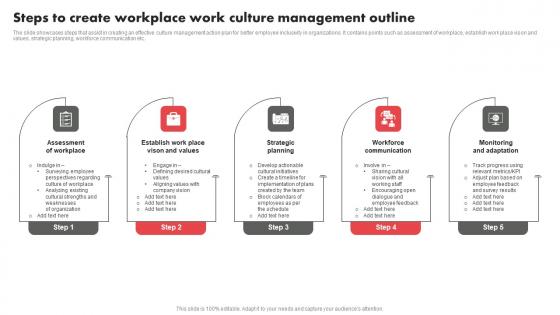
Steps To Create Workplace Work Culture Management Outline Introduction Pdf
The slide showcases steps that assist in creating an effective culture management action plan for better employee inclusivity in organizations. It contains points such as assessment of workplace, establish work place vison and values, strategic planning, workforce communication etc. Pitch your topic with ease and precision using this Steps To Create Workplace Work Culture Management Outline Introduction Pdf. This layout presents information on Assessment Of Workplace, Strategic Planning, Workforce Communication. It is also available for immediate download and adjustment. So, changes can be made in the color, design, graphics or any other component to create a unique layout. The slide showcases steps that assist in creating an effective culture management action plan for better employee inclusivity in organizations. It contains points such as assessment of workplace, establish work place vison and values, strategic planning, workforce communication etc.
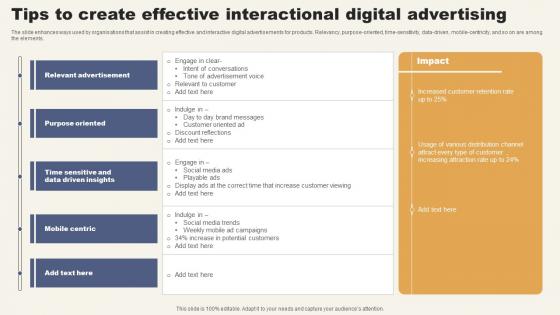
Tips To Create Effective Interactional Digital Advertising Guidelines Pdf
The slide enhances ways used by organisations that assist in creating effective and interactive digital advertisements for products. Relevancy, purpose-oriented, time-sensitivity, data-driven, mobile-centricity, and so on are among the elements. Pitch your topic with ease and precision using this Tips To Create Effective Interactional Digital Advertising Guidelines Pdf This layout presents information on Relevant Advertisement, Purpose Oriented, Mobile Centric It is also available for immediate download and adjustment. So, changes can be made in the color, design, graphics or any other component to create a unique layout. The slide enhances ways used by organisations that assist in creating effective and interactive digital advertisements for products. Relevancy, purpose-oriented, time-sensitivity, data-driven, mobile-centricity, and so on are among the elements.

ERRC Create Grid For Fitness Gym Mockup Pdf
This slide provides a ERRC analysis for fitness gym which helps business owners to maximize profits and minimize potential losses. Key components are to eliminate, reduce, raise and create. Pitch your topic with ease and precision using this ERRC Create Grid For Fitness Gym Mockup Pdf. This layout presents information on Eliminate, Reduce, Create. It is also available for immediate download and adjustment. So, changes can be made in the color, design, graphics or any other component to create a unique layout. This slide provides a ERRC analysis for fitness gym which helps business owners to maximize profits and minimize potential losses. Key components are to eliminate, reduce, raise and create.

Checklist To Create Customer Strategic Guide For Sustainable Guidelines Pdf
This slide covers points to be included while preparing customer centric marketing strategy. The purpose of this template is to provide a checklist to build customer focused marketing program. It includes elements such as investment in interactive content, creation of high quality digital channels, etc. Slidegeeks is here to make your presentations a breeze with Checklist To Create Customer Strategic Guide For Sustainable Guidelines Pdf With our easy to use and customizable templates, you can focus on delivering your ideas rather than worrying about formatting. With a variety of designs to choose from, you are sure to find one that suits your needs. And with animations and unique photos, illustrations, and fonts, you can make your presentation pop. So whether you are giving a sales pitch or presenting to the board, make sure to check out Slidegeeks first. This slide covers points to be included while preparing customer centric marketing strategy. The purpose of this template is to provide a checklist to build customer focused marketing program. It includes elements such as investment in interactive content, creation of high quality digital channels, etc.

Steps To Create Quality Improvement Plan In Nursing Topics Pdf
This slide shows quality improvement planning in nursing and healthcare organizations to frame and implement agenda effectively. It include steps such as identify, set goals and design roadmap, etc. Showcasing this set of slides titled Steps To Create Quality Improvement Plan In Nursing Topics Pdf. The topics addressed in these templates are Identify, Set Goals, Design Roadmap, Implement Plan. All the content presented in this PPT design is completely editable. Download it and make adjustments in color, background, font etc. as per your unique business setting. This slide shows quality improvement planning in nursing and healthcare organizations to frame and implement agenda effectively. It include steps such as identify, set goals and design roadmap, etc.
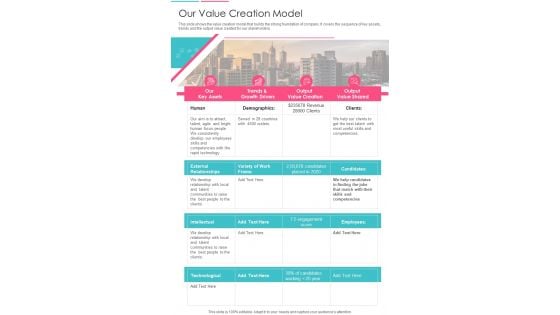
Our Value Creation Model One Pager Documents
This slide shows the value creation model that builds the strong foundation of company. It covers the sequence of key assets, trends and the output value created for our stakeholders. Presenting you a fantastic Our Value Creation Model One Pager Documents. This piece is crafted on hours of research and professional design efforts to ensure you have the best resource. It is completely editable and its design allow you to rehash its elements to suit your needs. Get this Our Value Creation Model One Pager Documents A4 One-pager now.

Key Steps To Create Market Development Strategy Rules Pdf
The slide outlines various steps to build market development strategy for business growth and development. It highlights various steps such as research development opportunities, establish growth goals, allocate resources, develop marketing plan, launch product and analyze results. If your project calls for a presentation, then Slidegeeks is your go-to partner because we have professionally designed, easy-to-edit templates that are perfect for any presentation. After downloading, you can easily edit Key Steps To Create Market Development Strategy Rules Pdf and make the changes accordingly. You can rearrange slides or fill them with different images. Check out all the handy templates The slide outlines various steps to build market development strategy for business growth and development. It highlights various steps such as research development opportunities, establish growth goals, allocate resources, develop marketing plan, launch product and analyze results.

Best Practices To Create Corporate Social Responsibility Strategy Template PDF
This slide provides an overview of the practices to be followed by managers in order to implement CSR activities successfully. Major practices covered are link to company value, gather details, research competitor strategies and build external partnerships. Get a simple yet stunning designed Best Practices To Create Corporate Social Responsibility Strategy Template PDF. It is the best one to establish the tone in your meetings. It is an excellent way to make your presentations highly effective. So, download this PPT today from Slidegeeks and see the positive impacts. Our easy to edit Best Practices To Create Corporate Social Responsibility Strategy Template PDF can be your go to option for all upcoming conferences and meetings. So, what are you waiting for Grab this template today.

Ways To Create A Brand Identity Ppt PowerPoint Presentation Gallery
Presenting this set of slides with name ways to create a brand identity ppt powerpoint presentation gallery. This is a three stage process. The stages in this process are brand attributes, core values, branding and market. This is a completely editable PowerPoint presentation and is available for immediate download. Download now and impress your audience.
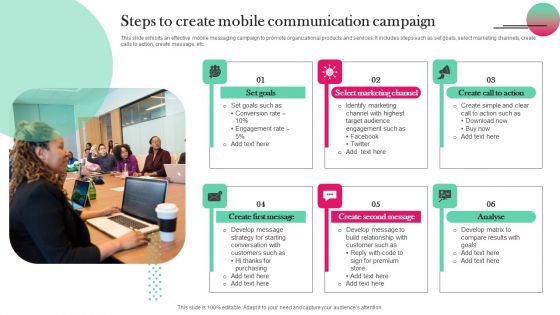
Steps To Create Mobile Communication Campaign Structure PDF
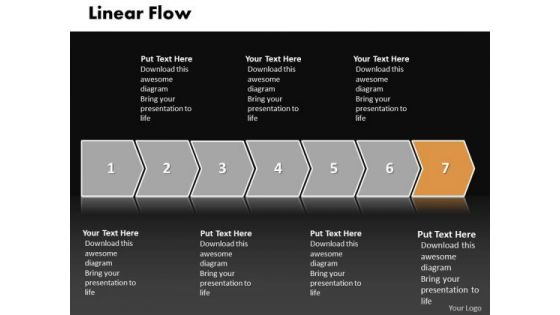
Ppt Linear Flow Illustration Create PowerPoint Macro Of Process Templates
PPT linear flow illustration create powerpoint macro of process Templates-Use this diagram to identify key reports to assess process and organizational performance. Create captivating presentations to deliver comparative and weighted arguments.-PPT linear flow illustration create powerpoint macro of process Templates-3d, Arrow, Background, Banner, Business, Chart, Colorful, Diagram, Direction, Element, Financial, Flow, Gradient, Illustration, Isolated, Mirrored, Placeholder, Presentation, Process, Steps Battle biases with our Ppt Linear Flow Illustration Create PowerPoint Macro Of Process Templates. Correct false beliefs with your thoughts.

Ppt Parallel Create PowerPoint Macro Plan Towards Goal Business Templates
PPT parallel create powerpoint macro plan towards goal Business Templates-Use this Parallel Process with two steps in each process to represent a continuing sequence of stages, tasks, or events in a circular flow and emphasize the connection between all components. This Diagram will definitely make your Presentation more attractive and interesting.-PPT parallel create powerpoint macro plan towards goal Business Templates Be the favourite with our Ppt Parallel Create PowerPoint Macro Plan Towards Goal Business Templates. Boost your chances of coming out on top.
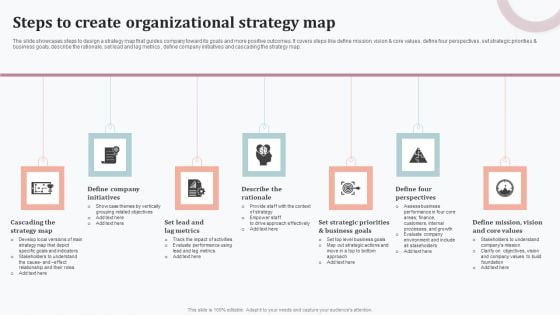
Steps To Create Organizational Strategy Map Professional PDF
The slide showcases steps to design a strategy map that guides company toward its goals and more positive outcomes. It covers steps like define mission, vision and core values, define four perspectives, set strategic priorities and business goals, describe the rationale, set lead and lag metrics , define company initiatives and cascading the strategy map. Presenting Steps To Create Organizational Strategy Map Professional PDF to dispense important information. This template comprises seven stages. It also presents valuable insights into the topics including Cascading Strategy Map, Define Company Initiatives, Set Lead Metrics. This is a completely customizable PowerPoint theme that can be put to use immediately. So, download it and address the topic impactfully.

Steps To Create One On One Advertising Campaign Guidelines PDF
The following slide showcases process to create one-on-one marketing campaign. The steps covered are identify right customers, create comprehensive database, constant interaction with client, create customer profile and design user journey. Whether you have daily or monthly meetings, a brilliant presentation is necessary. Steps To Create One On One Advertising Campaign Guidelines PDF can be your best option for delivering a presentation. Represent everything in detail using Steps To Create One On One Advertising Campaign Guidelines PDF and make yourself stand out in meetings. The template is versatile and follows a structure that will cater to your requirements. All the templates prepared by Slidegeeks are easy to download and edit. Our research experts have taken care of the corporate themes as well. So, give it a try and see the results.
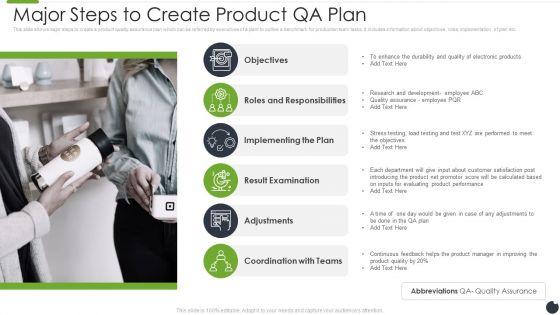
Major Steps To Create Product QA Plan Guidelines PDF
This slide shows major steps to create a product quality assurance plan which can be referred by executives of a plant to outline a benchmark for production team tasks. It includes information about objectives, roles, implementation of plan etc. Pitch your topic with ease and precision using this major steps to create product qa plan guidelines pdf. This layout presents information on roles and responsibilities, result examination, adjustments. It is also available for immediate download and adjustment. So, changes can be made in the color, design, graphics or any other component to create a unique layout.
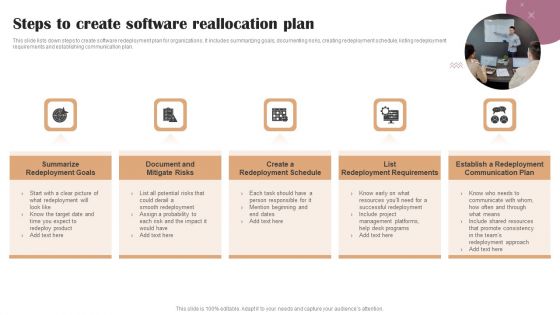
Steps To Create Software Reallocation Plan Background PDF
This slide lists down steps to create software redeployment plan for organizations. It includes summarizing goals, documenting risks, creating redeployment schedule, listing redeployment requirements and establishing communication plan. Presenting Steps To Create Software Reallocation Plan Background PDF to dispense important information. This template comprises Five stages. It also presents valuable insights into the topics including Summarize Redeployment Goals, Document Mitigate Risks, Create Redeployment Schedule. This is a completely customizable PowerPoint theme that can be put to use immediately. So, download it and address the topic impactfully.
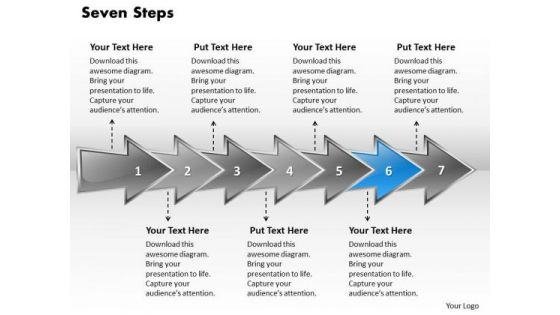
Ppt Colorful Arrows Describing Seven Create PowerPoint Macro Templates
PPT colorful arrows describing seven create powerpoint macro Templates-This Diagram helps you to portray specific models like Analyze, Plan, Implement and Review model or any other customized processes. This PPT slide is an effective way of displaying information. You can edit text, color, shade and style as per you need.-PPT colorful arrows describing seven create powerpoint macro Templates-analysis, arrow, background, business, chart, communication, concept, construction, delivery, design, development, engineering, fabrication, feasibiliti, generated, growth, idea, industry, making, production, products, science, sequence, shape Our Ppt Colorful Arrows Describing Seven Create PowerPoint Macro Templates will transmit your commitment. Your audience will repose their faith in you.
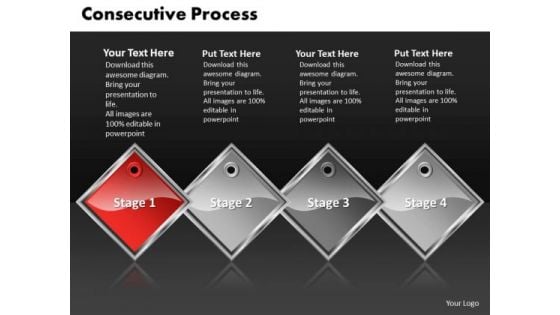
Ppt Red Diamond Consecutive Action 4 Create PowerPoint Macro Templates
PPT red diamond consecutive action 4 create powerpoint macro Templates-Use this Diamond based Operation Chart Diagram to explore four stages of a Linear Process. This chart visualize the process steps, reoccurrences and components or of your company structure or product features. Deliver amazing presentations to mesmerize your audience with this Diagram.-PPT red diamond consecutive action 4 create powerpoint macro Templates-Advertise, Advertisement, Badge, Box, Business, Card, Collection, Column, Corporate, Costing, Counting, Design, Discount, Element, Featured, Finance, Grid, Hosting, Information, List, Message, Placard, Plan, Price, Pricing, Rectangle, Report, Round Fight fair with our Ppt Red Diamond Consecutive Action 4 Create PowerPoint Macro Templates. They adhere to the ethics of any battlefield.

Strategies To Create Appealing Atmosphere In Retail Store Sample PDF
This slide represents tactics used by retail store to create appealing atmosphere to attract customer attention and enhance experience for existing consumers. It include keeping clean and organized stores, using mood lighting etc. The best PPT templates are a great way to save time, energy, and resources. Slidegeeks have 100 percent editable powerpoint slides making them incredibly versatile. With these quality presentation templates, you can create a captivating and memorable presentation by combining visually appealing slides and effectively communicating your message. Download Strategies To Create Appealing Atmosphere In Retail Store Sample PDF from Slidegeeks and deliver a wonderful presentation.

Five Steps To Create Strategic Priorities Formats PDF
The following slide outlines steps to create strategic priorities to help companies create long term organizational goals and convert then into a strategic plan. This covers five steps gather information, know priority level, forecast, align goals and make plan. Presenting Five Steps To Create Strategic Priorities Formats PDF to dispense important information. This template comprises five stages. It also presents valuable insights into the topics including Gather Background Information, Know Priority Level, Align Goals. This is a completely customizable PowerPoint theme that can be put to use immediately. So, download it and address the topic impactfully.
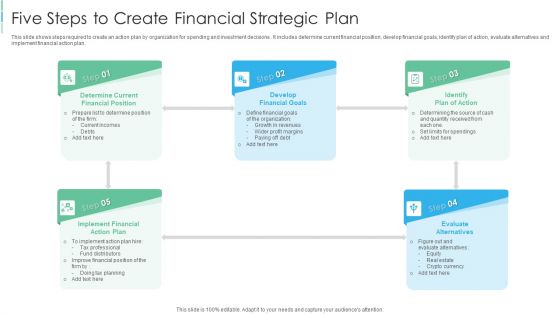
Five Steps To Create Financial Strategic Plan Themes PDF
This slide shows steps required to create an action plan by organization for spending and investment decisions . It includes determine current financial position, develop financial goals, identify plan of action, evaluate alternatives and implement financial action plan.Pitch your topic with ease and precision using this Five Steps To Create Financial Strategic Plan Themes PDF. This layout presents information on Organization, Goals, Develop. It is also available for immediate download and adjustment. So, changes can be made in the color, design, graphics or any other component to create a unique layout.

Ppt 3d Circle Arrow Create PowerPoint Macro To Success Templates
PPT 3d circle arrow create powerpoint macro to success Templates-PowerPoint process diagram helps you visualize your process with ease. The diagrams can be used to show looped processes, circular flows, cyclic process, linear process, pipeline flow etc. -PPT 3d circle arrow create powerpoint macro to success Templates-achievement, active, advice, attempt, background, business, competition, concept, develop, education, expect, goal, graph, growth, improve, increase, industry, investment, ladder, level, man, management, manager, people, perform, progress, rising, stair, step, success, target, upward Be an organizational driver with our Ppt 3d Circle Arrow Create PowerPoint Macro To Success Templates. They will make you look good.

Steps To Create Digital Media Communication Plan Diagrams PDF
This slide shows steps to develop social media strategy that helps to set and achieve business goals. It include five steps determine target audience. Create content and blogs, develop key channels, create strategy and measure results. Presenting Steps To Create Digital Media Communication Plan Diagrams PDF to dispense important information. This template comprises five stages. It also presents valuable insights into the topics including Determine Target Customers, Develop Key Channels, Measure And Adjust Results. This is a completely customizable PowerPoint theme that can be put to use immediately. So, download it and address the topic impactfully.
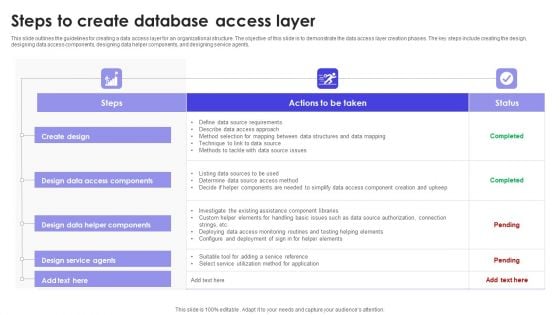
Steps To Create Database Access Layer Slides PDF
This slide outlines the guidelines for creating a data access layer for an organizational structure. The objective of this slide is to demonstrate the data access layer creation phases. The key steps include creating the design, designing data access components, designing data helper components, and designing service agents. Showcasing this set of slides titled Steps To Create Database Access Layer Slides PDF. The topics addressed in these templates are Data Access Components, Create Design, Steps. All the content presented in this PPT design is completely editable. Download it and make adjustments in color, background, font etc. as per your unique business setting.
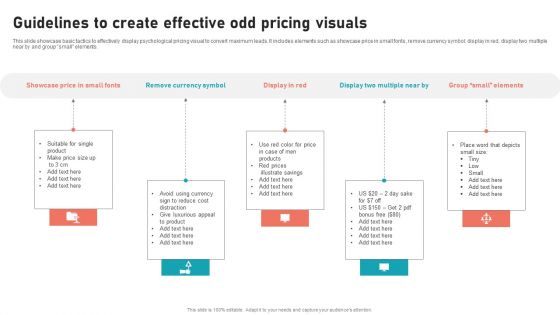
Guidelines To Create Effective Odd Pricing Visuals Clipart PDF
This slide showcase basic tactics to effectively display psychological pricing visual to convert maximum leads. It includes elements such as showcase price in small fonts, remove currency symbol, display in red, display two multiple near by and group small elements. Persuade your audience using this Guidelines To Create Effective Odd Pricing Visuals Clipart PDF. This PPT design covers Five stages, thus making it a great tool to use. It also caters to a variety of topics including Create Effective, Odd Pricing Visuals. Download this PPT design now to present a convincing pitch that not only emphasizes the topic but also showcases your presentation skills.
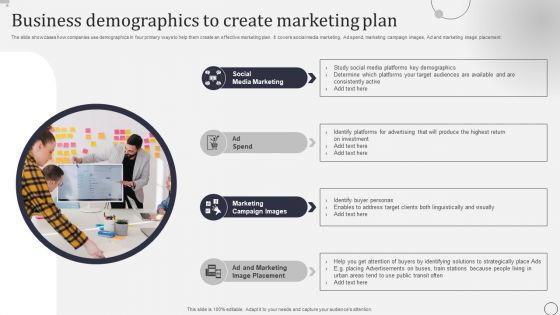
Business Demographics To Create Marketing Plan Guidelines PDF
The slide showcases how companies use demographics in four primary ways to help them create an effective marketing plan. It covers social media marketing, Ad spend, marketing campaign images, Ad and marketing image placement. Presenting Business Demographics To Create Marketing Plan Guidelines PDF to dispense important information. This template comprises four stages. It also presents valuable insights into the topics including Social Media Marketing, Adspend, Marketing Campaign Images. This is a completely customizable PowerPoint theme that can be put to use immediately. So, download it and address the topic impactfully.
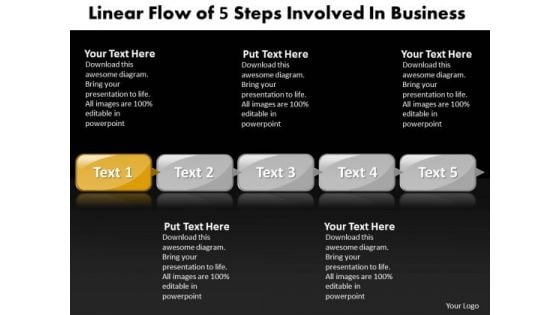
Ppt Continuous Demo Create Flow Chart PowerPoint Of Steps Templates
PPT continuous demo create flow chart powerpoint of steps Templates-The above diagram helps to highlight the key components of your entire business process. Communicate your concerns and educate your team along the path to success. This diagram has the unique ability to drive home your ideas and show how they mesh to guarantee success.-PPT continuous demo create flow chart powerpoint of steps Templates-Accent, Advertisement, Arrow, Badge, Banner, Blank, Business, Collection, Decoration, Design, Direction, Element, Empty, Financial, Flow, Graph, Horizontal, Instruction, Isolated, Label, Manual, Menu, Message, Placard, Process, Promo, Promotion, Sale, Set, Shape Our Ppt Continuous Demo Create Flow Chart PowerPoint Of Steps Templates will boost even a faint hope. They build up the belief in positive action.
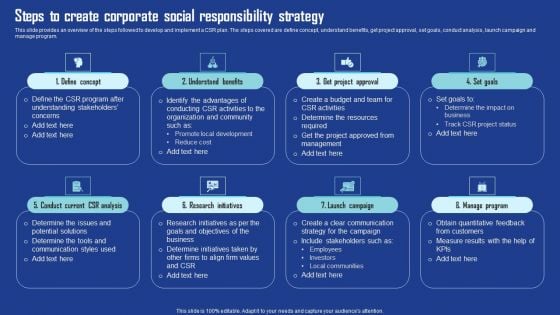
Steps To Create Corporate Social Responsibility Strategy Microsoft PDF
This slide provides an overview of the steps followed to develop and implement a CSR plan. The steps covered are define concept, understand benefits, get project approval, set goals, conduct analysis, launch campaign and manage program. Presenting this PowerPoint presentation, titled Steps To Create Corporate Social Responsibility Strategy Microsoft PDF, with topics curated by our researchers after extensive research. This editable presentation is available for immediate download and provides attractive features when used. Download now and captivate your audience. Presenting this Steps To Create Corporate Social Responsibility Strategy Microsoft PDF. Our researchers have carefully researched and created these slides with all aspects taken into consideration. This is a completely customizable Steps To Create Corporate Social Responsibility Strategy Microsoft PDF that is available for immediate downloading. Download now and make an impact on your audience. Highlight the attractive features available with our PPTs.
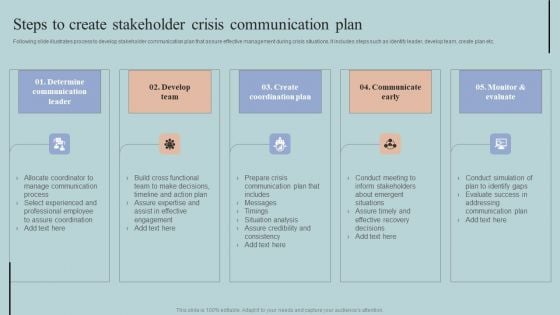
Steps To Create Stakeholder Crisis Communication Plan Formats PDF
Following slide illustrates process to develop stakeholder communication plan that assure effective management during crisis situations. It includes steps such as identify leader, develop team, create plan etc. Do you have an important presentation coming up Are you looking for something that will make your presentation stand out from the rest Look no further than Steps To Create Stakeholder Crisis Communication Plan Formats PDF. With our professional designs, you can trust that your presentation will pop and make delivering it a smooth process. And with Slidegeeks, you can trust that your presentation will be unique and memorable. So why wait Grab Steps To Create Stakeholder Crisis Communication Plan Formats PDF today and make your presentation stand out from the rest
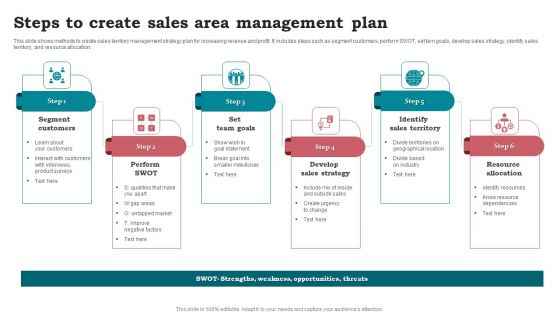
Steps To Create Sales Area Management Plan Diagrams PDF
This slide shows methods to create sales territory management strategy plan for increasing revenue and profit. It includes steps such as segment customers, perform SWOT, set tem goals, develop sales strategy, identify sales territory, and resource allocation. Presenting Steps To Create Sales Area Management Plan Diagrams PDF to dispense important information. This template comprises Six stages. It also presents valuable insights into the topics including Segment Customers, Perform SWOT, Set Team Goals, Develop Sales Strategy. This is a completely customizable PowerPoint theme that can be put to use immediately. So, download it and address the topic impactfully.
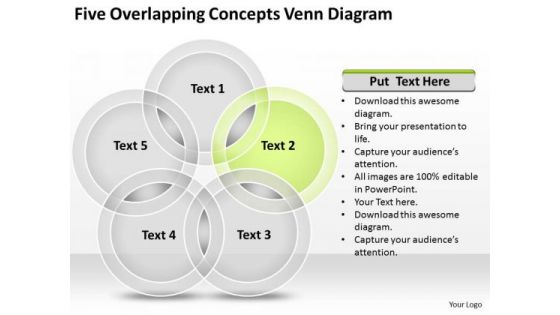
Five Overlapping Concepts Venn Diagram Create Business Plan PowerPoint Templates
We present our five overlapping concepts venn diagram create business plan PowerPoint templates.Download our Competition PowerPoint Templates because You canTake a leap off the starting blocks with our PowerPoint Templates and Slides. They will put you ahead of the competition in quick time. Use our Communication PowerPoint Templates because Our PowerPoint Templates and Slides will let your ideas bloom. Create a bed of roses for your audience. Present our Venn Diagrams PowerPoint Templates because It can Conjure up grand ideas with our magical PowerPoint Templates and Slides. Leave everyone awestruck by the end of your presentation. Present our Business PowerPoint Templates because you should once Tap the ingenuity of our PowerPoint Templates and Slides. They are programmed to succeed. Use our Circle Charts PowerPoint Templates because You have belief amd faith in your futuristic plans. Chalk them out for your team with our PowerPoint Templates and Slides.Use these PowerPoint slides for presentations relating to Venn, diagram, human, capital, way, leader, forward, tool, business, plan, arrow, sign, success, teamwork, symbol, circle, finance, business diagram, selling, process, overlapping, marketing, integration, price, team, management, graph, manage, circle chart, chart, system, drop, winner, moving, motion, organization, competition, progress, profit, investment, financial, communication. The prominent colors used in the PowerPoint template are Green, Gray, White. Create a conducive climate for your thoughts. Our Five Overlapping Concepts Venn Diagram Create Business Plan PowerPoint Templates give them exclusive attention.

Steps To Create Ultimate Client Experience Agenda Guidelines PDF
Presenting steps to create ultimate client experience agenda guidelines pdf to provide visual cues and insights. Share and navigate important information on six stages that need your due attention. This template can be used to pitch topics like agenda. In addtion, this PPT design contains high resolution images, graphics, etc, that are easily editable and available for immediate download.
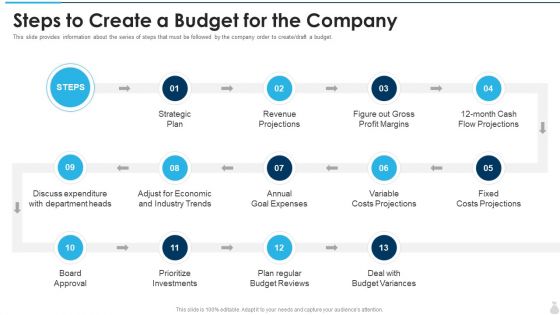
Steps To Create A Budget For The Company Summary PDF
This slide provides information about the series of steps that must be followed by the company order to create or draft a budget. Presenting steps to create a budget for the company summary pdf to provide visual cues and insights. Share and navigate important information on thirteen stages that need your due attention. This template can be used to pitch topics like revenue projections, strategic plan, profit margins, goal expenses, prioritize investments. In addtion, this PPT design contains high resolution images, graphics, etc, that are easily editable and available for immediate download.
Five Ways To Create Sales Performance Improvement Strategy Icons PDF
This slide exhibits tips to create effective sales plan to assure optimal performance levels and to achieve company goals. It includes five ways examine team performance, develop clear plans, outline tangible goals, develop realistic plans and prepare schedules. Persuade your audience using this Five Ways To Create Sales Performance Improvement Strategy Icons PDF. This PPT design covers five stages, thus making it a great tool to use. It also caters to a variety of topics including Team Performance Develop, Clear Overview, Outline Tangible Goals. Download this PPT design now to present a convincing pitch that not only emphasizes the topic but also showcases your presentation skills.
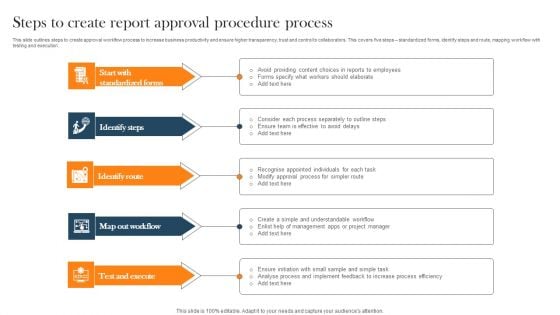
Steps To Create Report Approval Procedure Process Formats PDF
This slide outlines steps to create approval workflow process to increase business productivity and ensure higher transparency, trust and control to collaborators. This covers five steps standardized forms, identify steps and route, mapping workflow with testing and execution. Persuade your audience using this Steps To Create Report Approval Procedure Process Formats PDF. This PPT design covers five stages, thus making it a great tool to use. It also caters to a variety of topics including Identify Steps, Identify Route, Workflow. Download this PPT design now to present a convincing pitch that not only emphasizes the topic but also showcases your presentation skills.
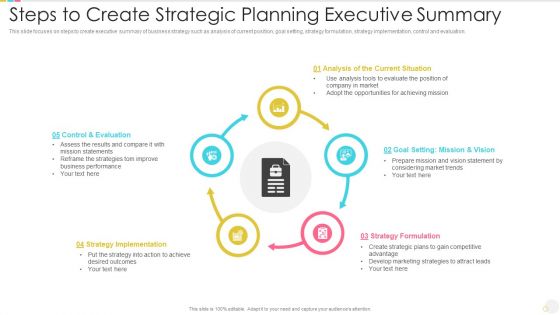
Steps To Create Strategic Planning Executive Summary Portrait PDF
This slide focuses on steps to create executive summary of business strategy such as analysis of current position, goal setting, strategy formulation, strategy implementation, control and evaluation. Presenting steps to create strategic planning executive summary portrait pdf to dispense important information. This template comprises five stages. It also presents valuable insights into the topics including control and evaluation, strategy implementation, strategy formulation, goal setting mission and vision, analysis of the current situation. This is a completely customizable PowerPoint theme that can be put to use immediately. So, download it and address the topic impactfully.
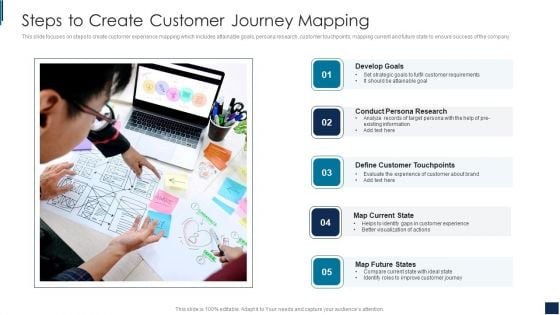
Steps To Create Customer Journey Mapping Clipart PDF
This slide focuses on steps to create customer experience mapping which includes attainable goals, persona research, customer touchpoints, mapping current and future state to ensure success of the company. Presenting Steps To Create Customer Journey Mapping Clipart PDF to dispense important information. This template comprises five stages. It also presents valuable insights into the topics including Develop Goals, Conduct Persona, Customer Touchpoints This is a completely customizable PowerPoint theme that can be put to use immediately. So, download it and address the topic impactfully.

Project Planning Steps In Detail Create Project Schedule Structure PDF
This slide provides information about the seventh step in project planning that must be implemented by the company in order to improve project communication, enhance project accountability level and achieve set goals i.e., create project schedule. Deliver and pitch your topic in the best possible manner with this project planning steps in detail create project schedule structure pdf. Use them to share invaluable insights on organizational, resources, planning, timeline and impress your audience. This template can be altered and modified as per your expectations. So, grab it now.

Multiple Steps To Create Corporate Advertising Strategy Designs PDF
This slide contains the steps involved to create an effective marketing strategy which helps business to promote and advertise their products to increase sales. Major tasks include executive summary, metrics, buyers persona, market research etc. Persuade your audience using this Multiple Steps To Create Corporate Advertising Strategy Designs PDF. This PPT design covers six stages, thus making it a great tool to use. It also caters to a variety of topics including Evaluate, Track, Improve, Executive Summary, Goal Determination. Download this PPT design now to present a convincing pitch that not only emphasizes the topic but also showcases your presentation skills.
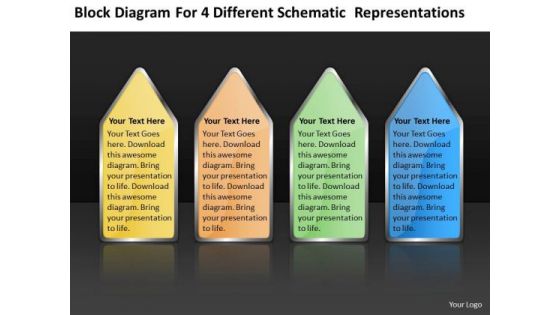
4 Different Schematic Representations Create Business Plan Template PowerPoint Templates
We present our 4 different schematic representations create business plan template PowerPoint templates.Use our Arrows PowerPoint Templates because It will get your audience in sync. Use our Signs PowerPoint Templates because Our PowerPoint Templates and Slides come in all colours, shades and hues. They help highlight every nuance of your views. Download and present our Shapes PowerPoint Templates because You can Score a slam dunk with our PowerPoint Templates and Slides. Watch your audience hang onto your every word. Download our Metaphors-Visual Concepts PowerPoint Templates because Our PowerPoint Templates and Slides are Clear and concise. Use them and dispel any doubts your team may have. Download and present our Business PowerPoint Templates because You can Raise a toast with our PowerPoint Templates and Slides. Spread good cheer amongst your audience.Use these PowerPoint slides for presentations relating to abstract, arrow, banner, bar, brochure, business, chart, collaboration, combined, communication, conjugate, constrain, cooperation, data, diagram, different, direction, efficiency, five, flow, flowchart, illustration, individual, information, input, joined, junction, marketing, mixed, output, plan, pointing, presentation, schematic, statistics, strategy, streamline, structure, teamwork, template, unite. The prominent colors used in the PowerPoint template are Blue, Green, Orange. We assure you our 4 different schematic representations create business plan template PowerPoint templates are incredible easy to use. People tell us our brochure PowerPoint templates and PPT Slides are incredible easy to use. Customers tell us our 4 different schematic representations create business plan template PowerPoint templates are effectively colour coded to prioritise your plans They automatically highlight the sequence of events you desire. Presenters tell us our brochure PowerPoint templates and PPT Slides will help them to explain complicated concepts. People tell us our 4 different schematic representations create business plan template PowerPoint templates are readymade to fit into any presentation structure. We assure you our business PowerPoint templates and PPT Slides effectively help you save your valuable time. Define growth with our 4 Different Schematic Representations Create Business Plan Template PowerPoint Templates. Download without worries with our money back guaranteee.
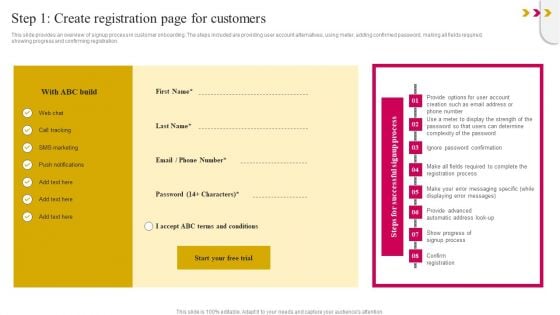
Step 1 Create Registration Page For Customers Guidelines PDF
This slide provides an overview of signup process in customer onboarding. The steps included are providing user account alternatives, using meter, adding confirmed password, making all fields required, showing progress and confirming registration. If you are looking for a format to display your unique thoughts, then the professionally designed Step 1 Create Registration Page For Customers Guidelines PDF is the one for you. You can use it as a Google Slides template or a PowerPoint template. Incorporate impressive visuals, symbols, images, and other charts. Modify or reorganize the text boxes as you desire. Experiment with shade schemes and font pairings. Alter, share or cooperate with other people on your work. Download Step 1 Create Registration Page For Customers Guidelines PDF and find out how to give a successful presentation. Present a perfect display to your team and make your presentation unforgettable.
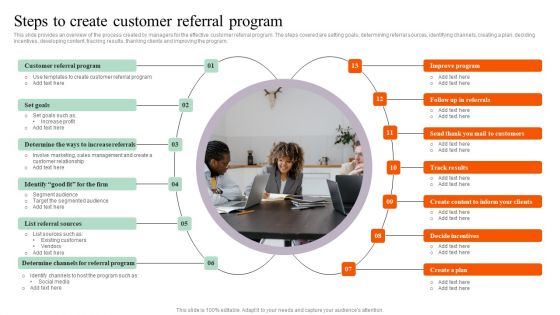
Steps To Create Customer Referral Program Background PDF
This slide provides an overview of the process created by managers for the effective customer referral program. The steps covered are setting goals, determining referral sources, identifying channels, creating a plan, deciding incentives, developing content, tracking results, thanking clients and improving the program. Get a simple yet stunning designed Steps To Create Customer Referral Program Background PDF. It is the best one to establish the tone in your meetings. It is an excellent way to make your presentations highly effective. So, download this PPT today from Slidegeeks and see the positive impacts. Our easy-to-edit Steps To Create Customer Referral Program Background PDF can be your go-to option for all upcoming conferences and meetings. So, what are you waiting for Grab this template today.
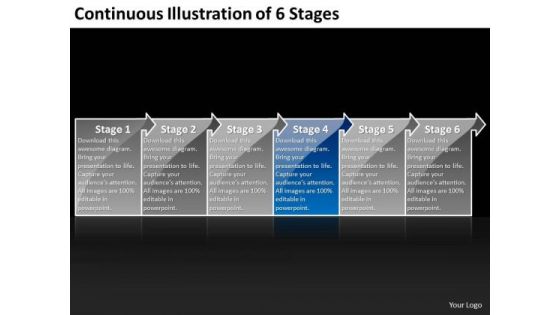
Continuous Illustration Of 6 Stages Create Flow Chart PowerPoint Slides
We present our continuous illustration of 6 stages create flow chart PowerPoint Slides.Download and present our Advertising PowerPoint Templates because your foot is on the pedal and your company is purring along smoothly. Use our Arrows PowerPoint Templates because you should Emphasise the process of your business or corporate growth. Present our Business PowerPoint Templates because you can see clearly through to the bigger bowl ahead. Time your jump to perfection and hit the nail on the head. Download our Shapes PowerPoint Templates because you have the ideas, you have got a brainwave. Use our Flow charts PowerPoint Templates because presenting your views using our innovative slides, will be assured of leaving a lasting impression.Use these PowerPoint slides for presentations relating to Arrow Background Blue Business Button Chart Diagram Goal Graphic Gray Illustration Important Management Organization Priority Process Setting Task Transparency Urgent White. The prominent colors used in the PowerPoint template are Blue, Gray, Black. Use our continuous illustration of 6 stages create flow chart PowerPoint Slides are Magnificent. Presenters tell us our Business PowerPoint templates and PPT Slides are Fantastic. Presenters tell us our continuous illustration of 6 stages create flow chart PowerPoint Slides are Exuberant. You can be sure our Graphic PowerPoint templates and PPT Slides are Handsome. PowerPoint presentation experts tell us our continuous illustration of 6 stages create flow chart PowerPoint Slides are Amazing. Professionals tell us our Goal PowerPoint templates and PPT Slides are aesthetically designed to attract attention. We guarantee that they will grab all the eyeballs you need. You are a renowned exponent of your trade. Ply your line with our Continuous Illustration Of 6 Stages Create Flow Chart PowerPoint Slides.
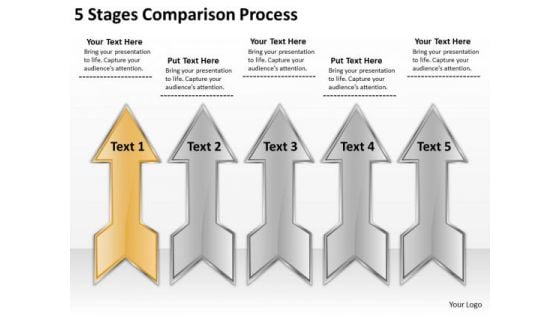
5 Stages Comparison Process Create Business Plan Free PowerPoint Slides
We present our 5 stages comparison process create business plan free PowerPoint Slides .Download our Flow Charts PowerPoint Templates because It will mark the footprints of your journey. Illustrate how they will lead you to your desired destination. Download and present our Arrows PowerPoint Templates because Watching this your Audience will Grab their eyeballs, they wont even blink. Present our Business PowerPoint Templates because Your audience will believe you are the cats whiskers. Use our Marketing PowerPoint Templates because You should Bet on your luck with our PowerPoint Templates and Slides. Be assured that you will hit the jackpot. Download our Shapes PowerPoint Templates because You can Be the star of the show with our PowerPoint Templates and Slides. Rock the stage with your ideas.Use these PowerPoint slides for presentations relating to Ambition, arrows, business, chart, competition, data, finance, focus, goals, grey, growth, improvement, lead, leader, leadership, marketing, opportunity, sign, standing out, strategy, success, vision. The prominent colors used in the PowerPoint template are Orange, White, Gray. Customers tell us our 5 stages comparison process create business plan free PowerPoint Slides look good visually. Customers tell us our goals PowerPoint templates and PPT Slides are effectively colour coded to prioritise your plans They automatically highlight the sequence of events you desire. We assure you our 5 stages comparison process create business plan free PowerPoint Slides will impress their bosses and teams. Customers tell us our business PowerPoint templates and PPT Slides will make the presenter successul in his career/life. Professionals tell us our 5 stages comparison process create business plan free PowerPoint Slides will help you be quick off the draw. Just enter your specific text and see your points hit home. PowerPoint presentation experts tell us our business PowerPoint templates and PPT Slides have awesome images to get your point across. Aim at your target with our 5 Stages Comparison Process Create Business Plan Free PowerPoint Slides. You will come out on top.
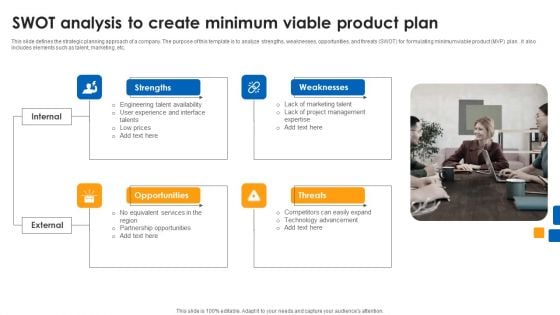
Swot Analysis To Create Minimum Viable Product Plan Guidelines PDF
Persuade your audience using this Swot Analysis To Create Minimum Viable Product Plan Guidelines PDF. This PPT design covers four stages, thus making it a great tool to use. It also caters to a variety of topics including Engineering Talent, Experience Interface, Project Management. Download this PPT design now to present a convincing pitch that not only emphasizes the topic but also showcases your presentation skills.
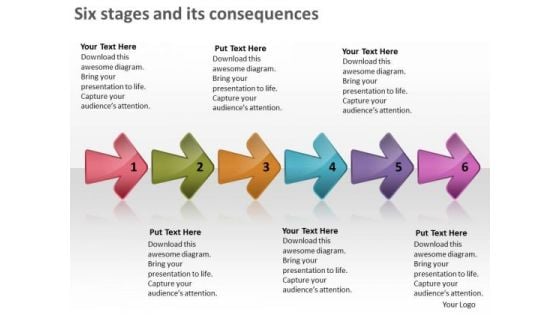
Six Stages And Its Consequences Create Flowchart PowerPoint Slides
We present our six stages and its consequences create flowchart PowerPoint Slides.Download and present our Arrows PowerPoint Templates because activities which in themselves have many inherent business oppurtunities. Use our Symbol PowerPoint Templates because the ideas and plans are on your finger tips. Download our Leadership PowerPoint Templates because this diagram can be used to illustrate the logical path or system. Download and present our Process and Flows PowerPoint Templates because activities which in themselves have many inherent business oppurtunities. Download and present our Business PowerPoint Templates because profit levels have been steady over the recent past. Spread your heightened excitement to others in the room.Use these PowerPoint slides for presentations relating to Abstract, Arrow, Arrows, Business, Chart, Design, Development, Diagram, Direction, Element, Flow, Flowchart, Graph, Linear, Management, Model, Motion, Organization, Plan, Process, Program, Section, Segment, Set, Sign, Solution, Strategy, Symbol, Technology. The prominent colors used in the PowerPoint template are Green, Red, Blue. Customers tell us our six stages and its consequences create flowchart PowerPoint Slides are Efficacious. The feedback we get is that our Development PowerPoint templates and PPT Slides are Nice. Professionals tell us our six stages and its consequences create flowchart PowerPoint Slides are Swanky. People tell us our Direction PowerPoint templates and PPT Slides are Attractive. Customers tell us our six stages and its consequences create flowchart PowerPoint Slides are Efficient. Professionals tell us our Arrows PowerPoint templates and PPT Slides are Pleasant. Embarrass your brother with our Six Stages And Its Consequences Create Flowchart PowerPoint Slides. Just download, type and present.
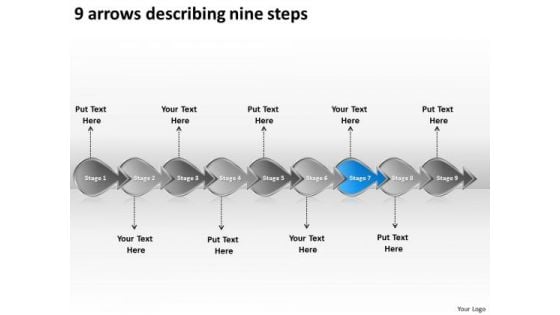
9 Arrows Describing Nine Steps Create Flowchart PowerPoint Slides
We present our 9 arrows describing nine steps create flowchart PowerPoint Slides.Use our Arrows PowerPoint Templates because you are going along well but your foresight shows that it may need a slight change in plans or direction. Download and present our Business PowerPoint Templates because you have selected your team man for man. Download and present our Competition PowerPoint Templates because they are Designed to attract the attention of your audience. Download our Design PowerPoint Templates because you can take it along a sure fire road to good profit. Use our Shapes PowerPoint Templates because this diagram has the unique ability to drive home your ideas and show how they mesh to guarantee success.Use these PowerPoint slides for presentations relating to arrow, arrows, block, business, chart, design, development, diagram, direction, element, flow, flowchart, graph, linear, management, organization, process, program, section, sign, solution, symbol. The prominent colors used in the PowerPoint template are Blue, Gray, Black. Professionals tell us our 9 arrows describing nine steps create flowchart PowerPoint Slides are Second to none. The feedback we get is that our diagram PowerPoint templates and PPT Slides have awesome images to get your point across. We assure you our 9 arrows describing nine steps create flowchart PowerPoint Slides are aesthetically designed to attract attention. We guarantee that they will grab all the eyeballs you need. Customers tell us our business PowerPoint templates and PPT Slides are Classic. Presenters tell us our 9 arrows describing nine steps create flowchart PowerPoint Slides will impress their bosses and teams. People tell us our diagram PowerPoint templates and PPT Slides are visually appealing. Pioneer changes with our 9 Arrows Describing Nine Steps Create Flowchart PowerPoint Slides. Download without worries with our money back guaranteee.
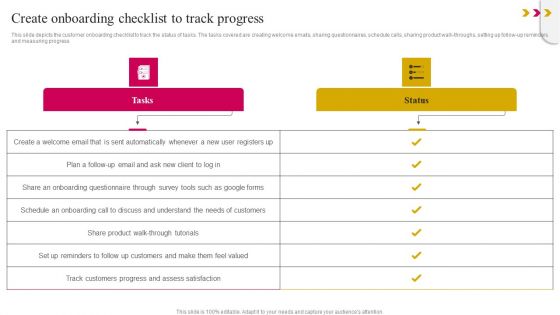
Create Onboarding Checklist To Track Progress Microsoft PDF
This slide depicts the customer onboarding checklist to track the status of tasks. The tasks covered are creating welcome emails, sharing questionnaires, schedule calls, sharing product walk-throughs, setting up follow-up reminders and measuring progress. Do you have an important presentation coming up Are you looking for something that will make your presentation stand out from the rest Look no further than Create Onboarding Checklist To Track Progress Microsoft PDF. With our professional designs, you can trust that your presentation will pop and make delivering it a smooth process. And with Slidegeeks, you can trust that your presentation will be unique and memorable. So why wait Grab Create Onboarding Checklist To Track Progress Microsoft PDF today and make your presentation stand out from the rest
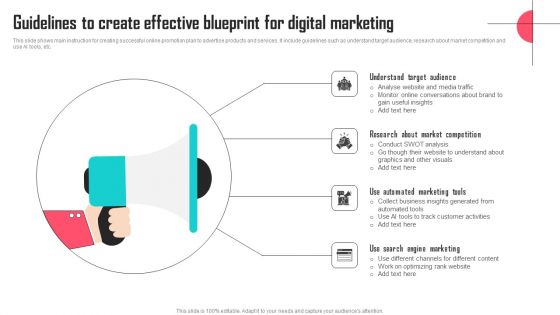
Guidelines To Create Effective Blueprint For Digital Marketing Slides PDF
This slide shows main instruction for creating successful online promotion plan to advertise products and services. It include guidelines such as understand target audience, research about market competition and use AI tools, etc. Persuade your audience using this Guidelines To Create Effective Blueprint For Digital Marketing Slides PDF. This PPT design covers four stages, thus making it a great tool to use. It also caters to a variety of topics including Understand Target Audience, Research About Market Competition, Automated Marketing Tools. Download this PPT design now to present a convincing pitch that not only emphasizes the topic but also showcases your presentation skills.

Ideas To Create Service Provider Training Strategy Guidelines PDF
This slide covers the ideas of creating channel partner training strategy for three businesses software vendor, CRM provider and pizzeria . It also includes the training audience and necessary things to include in each strategy. Persuade your audience using this Ideas To Create Service Provider Training Strategy Guidelines PDF. This PPT design covers three stages, thus making it a great tool to use. It also caters to a variety of topics including Advertising Items, Customers, Sales Teams. Download this PPT design now to present a convincing pitch that not only emphasizes the topic but also showcases your presentation skills.
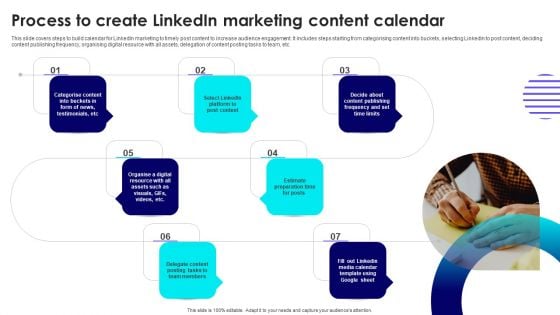
Process To Create Linkedin Marketing Content Calendar Professional PDF
This slide covers steps to build calendar for LinkedIn marketing to timely post content to increase audience engagement. It includes steps starting from categorising content into buckets, selecting LinkedIn to post content, deciding content publishing frequency, organising digital resource with all assets, delegation of content posting tasks to team, etc. Do you have an important presentation coming up Are you looking for something that will make your presentation stand out from the rest Look no further than Process To Create Linkedin Marketing Content Calendar Professional PDF. With our professional designs, you can trust that your presentation will pop and make delivering it a smooth process. And with Slidegeeks, you can trust that your presentation will be unique and memorable. So why wait Grab Process To Create Linkedin Marketing Content Calendar Professional PDF today and make your presentation stand out from the rest.
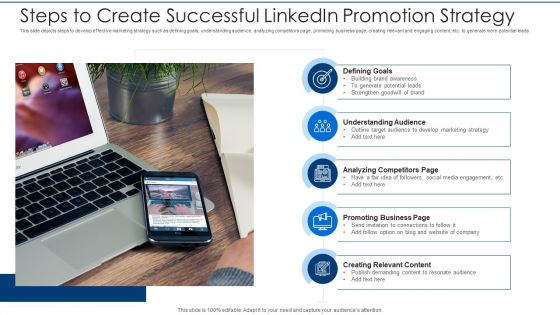
Steps To Create Successful Linkedin Promotion Strategy Diagrams PDF
This slide depicts steps to develop effective marketing strategy such as defining goals, understanding audience, analyzing competitors page, promoting business page, creating relevant and engaging content, etc. to generate more potential leads Presenting steps to create successful linkedin promotion strategy diagrams pdf to dispense important information. This template comprises five stages. It also presents valuable insights into the topics including defining goals, understanding audience, analyzing competitors page, promoting business page, creating relevant content. This is a completely customizable PowerPoint theme that can be put to use immediately. So, download it and address the topic impactfully.

Strategies To Create Appealing Atmosphere In Retail Store Inspiration PDF
This slide represents tactics used by retail store to create appealing atmosphere to attract customer attention and enhance experience for existing consumers. It include keeping clean and organized stores, using mood lighting etc. Slidegeeks has constructed Strategies To Create Appealing Atmosphere In Retail Store Inspiration PDF after conducting extensive research and examination. These presentation templates are constantly being generated and modified based on user preferences and critiques from editors. Here, you will find the most attractive templates for a range of purposes while taking into account ratings and remarks from users regarding the content. This is an excellent jumping off point to explore our content and will give new users an insight into our top notch PowerPoint Templates.

Content Formulation Marketing Plan To Create Brand Awareness Graphics PDF
This slide shows plan which can be used by organizations to increase brand awareness . It includes various goals such as increase brand awareness, audience interactions and conversion rates. Presenting Content Formulation Marketing Plan To Create Brand Awareness Graphics PDF to dispense important information. This template comprises three stages. It also presents valuable insights into the topics including Goals, Actions, Results. This is a completely customizable PowerPoint theme that can be put to use immediately. So, download it and address the topic impactfully.

Editing The Content To Create Appealing Videos Designs PDF
The following slide outlines the goals and strategy for editing video content. The strategies covered in the slide are using video editing software, adding watermark and music to the YouTube videos.Deliver and pitch your topic in the best possible manner with this Editing The Content To Create Appealing Videos Designs PDF. Use them to share invaluable insights on Compile Clips, Increase Brand, Provide Seamless and impress your audience. This template can be altered and modified as per your expectations. So, grab it now.

Influencer Marketing Strategic Steps To Create Viral Formats PDF
The following slide outlines buzz creating influencer marketing strategy process to build strong online presence and high popularity. Its key steps are identify goals, discover target audience, select influencer type, select right influencer, measure influencer work, set guidelines, expectations, etc. Presenting Influencer Marketing Strategic Steps To Create Viral Formats PDF to dispense important information. This template comprises ten stages. It also presents valuable insights into the topics including Identify Goals Discover, Target Audience, Select Influencer Type. This is a completely customizable PowerPoint theme that can be put to use immediately. So, download it and address the topic impactfully.
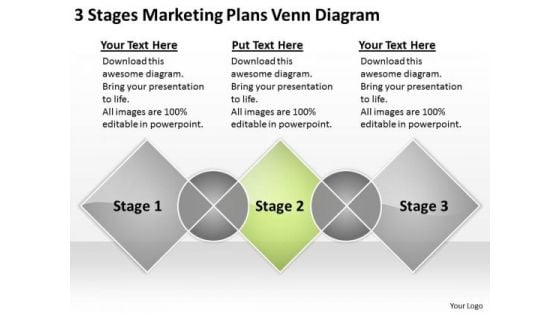
3 Stages Marketing Plans Venn Diagram Create Business PowerPoint Slides
We present our 3 stages marketing plans venn diagram create business PowerPoint Slides.Use our Business PowerPoint Templates because Our PowerPoint Templates and Slides will fulfill your every need. Use them and effectively satisfy the desires of your audience. Download and present our Marketing PowerPoint Templates because Our PowerPoint Templates and Slides are aesthetically designed to attract attention. We gaurantee that they will grab all the eyeballs you need. Download our Venn Diagrams PowerPoint Templates because They will Put your wonderful verbal artistry on display. Our PowerPoint Templates and Slides will provide you the necessary glam and glitter. Download our Process and Flows PowerPoint Templates because Our PowerPoint Templates and Slides are conceived by a dedicated team. Use them and give form to your wondrous ideas. Use our Shapes PowerPoint Templates because You canTake a leap off the starting blocks with our PowerPoint Templates and Slides. They will put you ahead of the competition in quick time.Use these PowerPoint slides for presentations relating to Project, integrate, integrating, plan, concept, product, vision, components, circles, venn, product,management, business, elements, diagram, process,workflow, goal, overlapping, marketing, word, management, manage, lifecycle, intersect, method, company, venndiagram, overlap,intersecting, information, background, principle, industry, conceptual, square, initiative, communicate, communication. The prominent colors used in the PowerPoint template are White, Green lime, Gray. Do exciting things with our 3 Stages Marketing Plans Venn Diagram Create Business PowerPoint Slides. Create intelligent and delightful choices with your ideas.
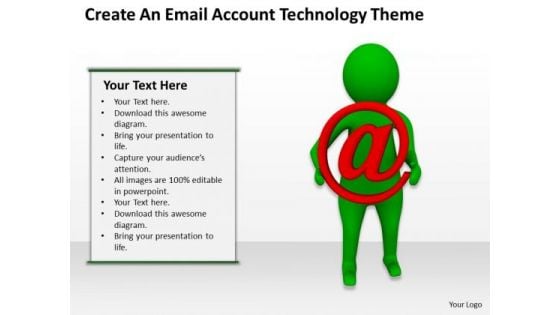
Business People Create An Email Account Technology Theme PowerPoint Slides
We present our business people create an email account technology theme PowerPoint Slides.Download and present our People PowerPoint Templates because Our PowerPoint Templates and Slides are aesthetically designed to attract attention. We gaurantee that they will grab all the eyeballs you need. Download our Signs PowerPoint Templates because You can Channelise the thoughts of your team with our PowerPoint Templates and Slides. Urge them to focus on the goals you have set. Download and present our Business PowerPoint Templates because Our PowerPoint Templates and Slides will weave a web of your great ideas. They are gauranteed to attract even the most critical of your colleagues. Download and present our Circle Charts PowerPoint Templates because Our PowerPoint Templates and Slides will let you Clearly mark the path for others to follow. Download and present our Symbol PowerPoint Templates because Your audience will believe you are the cats whiskers.Use these PowerPoint slides for presentations relating to 3d, symbol, isolated, white, red, sign, internet, people, e-mail, one, technology, shape, computer, abstract, icon, www, send, messenger, pc, web, men, person, mail, information, blog, message, concepts, cartoon, electronics, communication. The prominent colors used in the PowerPoint template are Green, Red, White. Create a flow with our Business People Create An Email Account Technology Theme PowerPoint Slides. Your thoughts will be coasting along.
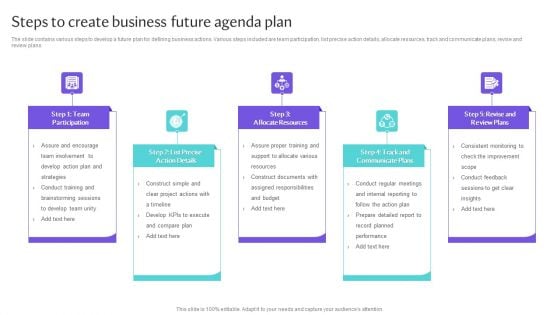
Steps To Create Business Future Agenda Plan Guidelines PDF
The slide contains various steps to develop a future plan for defining business actions. Various steps included are team participation, list precise action details, allocate resources, track and communicate plans, revise and review plans.Presenting Steps To Create Business Future Agenda Plan Guidelines PDF to dispense important information. This template comprises four stages. It also presents valuable insights into the topics including Team Participation, Precise Action Details, Allocate Resources. This is a completely customizable PowerPoint theme that can be put to use immediately. So, download it and address the topic impactfully.

Six Steps To Create Digital Market Strategy Summary PDF
Following slide outlines market action plan steps that enable organization to develop comprehensive digital marketing strategy. Understanding target audience, defining goals, identifying appropriate tools, analyzing current online presence, creating high quality content and launch, analyze and relaunch are the various steps mentioned in the slide. Persuade your audience using this six steps to create digital market strategy summary pdf. This PPT design covers six stages, thus making it a great tool to use. It also caters to a variety of topics including analyze, goals, target audience. Download this PPT design now to present a convincing pitch that not only emphasizes the topic but also showcases your presentation skills.

 Home
Home