User
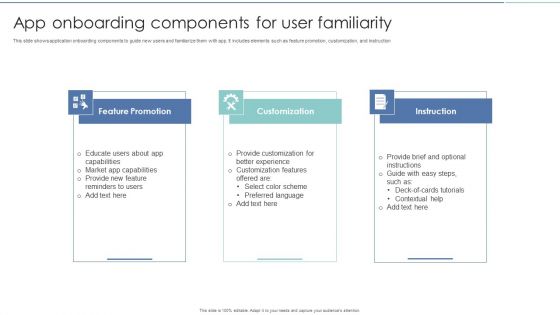
App Onboarding Components For User Familiarity Rules PDF
This slide shows application onboarding components to guide new users and familiarize them with app. It includes elements such as feature promotion, customization, and instruction. Persuade your audience using this App Onboarding Components For User Familiarity Rules PDF. This PPT design covers three stages, thus making it a great tool to use. It also caters to a variety of topics including Feature Promotion, Customization, Instruction. Download this PPT design now to present a convincing pitch that not only emphasizes the topic but also showcases your presentation skills.
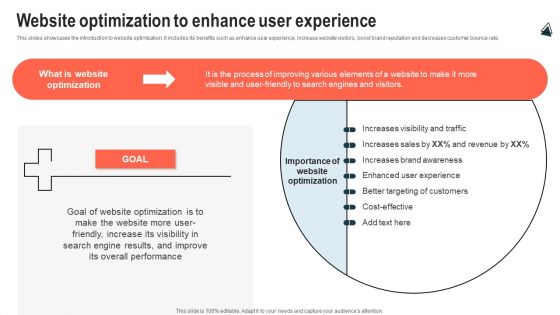
Website Optimization To Enhance User Experience Background PDF
This slides showcases the introduction to website optimization. It includes its benefits such as enhance user experience, increase website visitors, boost brand reputation and decreases customer bounce rate. Welcome to our selection of the Website Optimization To Enhance User Experience Background PDF. These are designed to help you showcase your creativity and bring your sphere to life. Planning and Innovation are essential for any business that is just starting out. This collection contains the designs that you need for your everyday presentations. All of our PowerPoints are 100 percent editable, so you can customize them to suit your needs. This multi-purpose template can be used in various situations. Grab these presentation templates today

Requirement Gathering Techniques User Experience Design Ppt Inspiration Templates PDF
This slide covers the interactive end to end user experience solution such as easy reporting both online and offline feature and improving usability for the client. Presenting requirement gathering techniques user experience design ppt inspiration templates pdf to provide visual cues and insights. Share and navigate important information on four stages that need your due attention. This template can be used to pitch topics like development, monitoring, measures, dynamically. In addtion, this PPT design contains high resolution images, graphics, etc, that are easily editable and available for immediate download.
Analyzing Requirement Management Process User Experience Design Icons PDF
This slide covers the interactive end to end user experience solution such as easy reporting both online and offline feature and improving usability for the client. Presenting analyzing requirement management process user experience design icons pdf to provide visual cues and insights. Share and navigate important information on four stages that need your due attention. This template can be used to pitch topics like development, monitoring, measures, dynamically. In addtion, this PPT design contains high resolution images, graphics, etc, that are easily editable and available for immediate download.
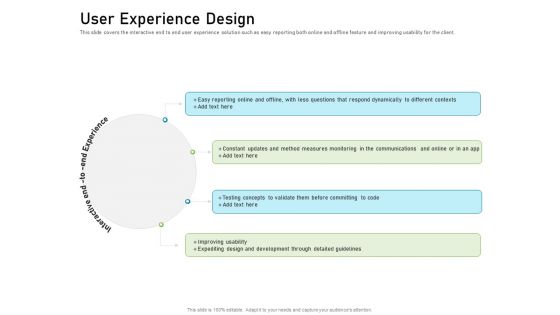
Requirements Governance Plan User Experience Design Brochure PDF
This slide covers the interactive end to end user experience solution such as easy reporting both online and offline feature and improving usability for the client. This is a requirements governance plan user experience design brochure pdf template with various stages. Focus and dispense information on four stages using this creative set, that comes with editable features. It contains large content boxes to add your information on topics like measures monitoring, communications, reporting online and offline. You can also showcase facts, figures, and other relevant content using this PPT layout. Grab it now.

Product Demand Document User Experience Design Rules PDF
This slide covers the interactive end to end user experience solution such as easy reporting both online and offline feature and improving usability for the client. This is a product demand document user experience design rules pdf template with various stages. Focus and dispense information on four stages using this creative set, that comes with editable features. It contains large content boxes to add your information on topics like method measures monitoring, development, communications. You can also showcase facts, figures, and other relevant content using this PPT layout. Grab it now.
Company Need Administration Mechanisms Methods User Experience Design Icons PDF
This slide covers the interactive end to end user experience solution such as easy reporting both online and offline feature and improving usability for the client. Presenting company need administration mechanisms methods user experience design icons pdf to provide visual cues and insights. Share and navigate important information on four stages that need your due attention. This template can be used to pitch topics like monitoring, communications, development. In addition, this PPT design contains high-resolution images, graphics, etc, that are easily editable and available for immediate download.
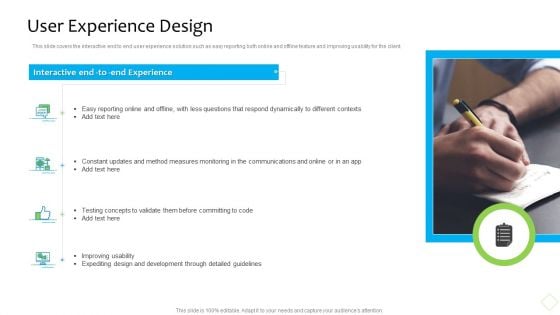
Product Demand Administration User Experience Design Diagrams PDF
This slide covers the interactive end to end user experience solution such as easy reporting both online and offline feature and improving usability for the client. This is a product demand administration user experience design diagrams pdf template with various stages. Focus and dispense information on four stages using this creative set, that comes with editable features. It contains large content boxes to add your information on topics like measures, development, expediting design. You can also showcase facts, figures, and other relevant content using this PPT layout. Grab it now.
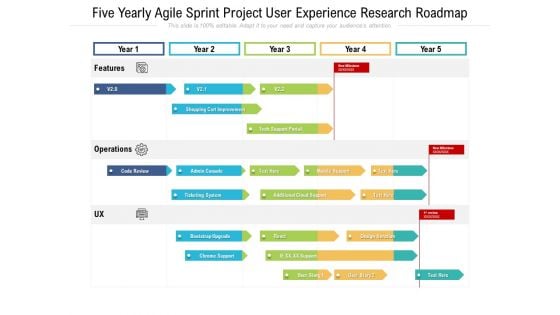
Five Yearly Agile Sprint Project User Experience Research Roadmap Formats
We present our five yearly agile sprint project user experience research roadmap formats. This PowerPoint layout is easy-to-edit so you can change the font size, font type, color, and shape conveniently. In addition to this, the PowerPoint layout is Google Slides compatible, so you can share it with your audience and give them access to edit it. Therefore, download and save this well-researched five yearly agile sprint project user experience research roadmap formats in different formats like PDF, PNG, and JPG to smoothly execute your business plan.
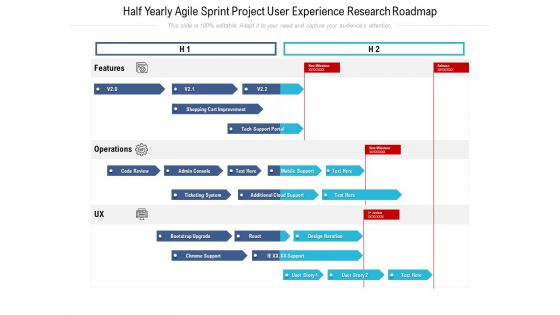
Half Yearly Agile Sprint Project User Experience Research Roadmap Formats
We present our half yearly agile sprint project user experience research roadmap formats. This PowerPoint layout is easy-to-edit so you can change the font size, font type, color, and shape conveniently. In addition to this, the PowerPoint layout is Google Slides compatible, so you can share it with your audience and give them access to edit it. Therefore, download and save this well-researched half yearly agile sprint project user experience research roadmap formats in different formats like PDF, PNG, and JPG to smoothly execute your business plan.
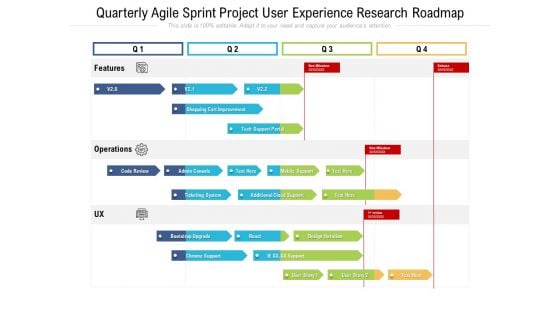
Quarterly Agile Sprint Project User Experience Research Roadmap Diagrams
We present our quarterly agile sprint project user experience research roadmap diagrams. This PowerPoint layout is easy-to-edit so you can change the font size, font type, color, and shape conveniently. In addition to this, the PowerPoint layout is Google Slides compatible, so you can share it with your audience and give them access to edit it. Therefore, download and save this well-researched quarterly agile sprint project user experience research roadmap diagrams in different formats like PDF, PNG, and JPG to smoothly execute your business plan.
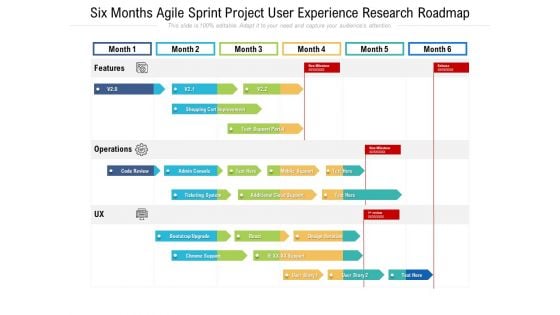
Six Months Agile Sprint Project User Experience Research Roadmap Topics
We present our six months agile sprint project user experience research roadmap topics. This PowerPoint layout is easy-to-edit so you can change the font size, font type, color, and shape conveniently. In addition to this, the PowerPoint layout is Google Slides compatible, so you can share it with your audience and give them access to edit it. Therefore, download and save this well-researched six months agile sprint project user experience research roadmap topics in different formats like PDF, PNG, and JPG to smoothly execute your business plan.
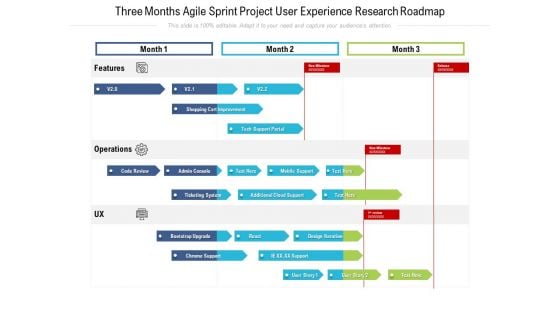
Three Months Agile Sprint Project User Experience Research Roadmap Elements
We present our three months agile sprint project user experience research roadmap elements. This PowerPoint layout is easy-to-edit so you can change the font size, font type, color, and shape conveniently. In addition to this, the PowerPoint layout is Google Slides compatible, so you can share it with your audience and give them access to edit it. Therefore, download and save this well-researched three months agile sprint project user experience research roadmap elements in different formats like PDF, PNG, and JPG to smoothly execute your business plan.
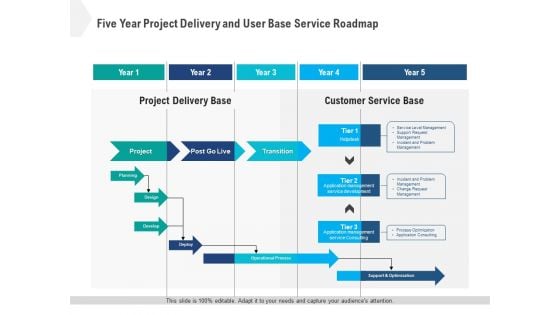
Five Year Project Delivery And User Base Service Roadmap Designs
We present our five year project delivery and user base service roadmap designs. This PowerPoint layout is easy to edit so you can change the font size, font type, color, and shape conveniently. In addition to this, the PowerPoint layout is Google Slides compatible, so you can share it with your audience and give them access to edit it. Therefore, download and save this well researched five year project delivery and user base service roadmap designs in different formats like PDF, PNG, and JPG to smoothly execute your business plan.
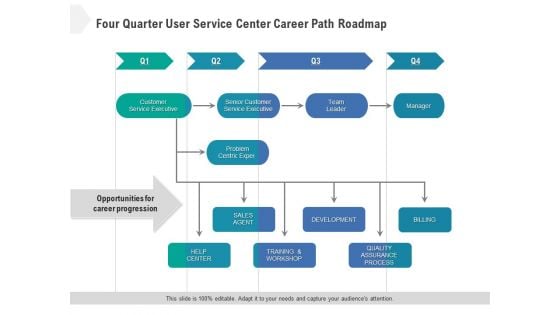
Four Quarter User Service Center Career Path Roadmap Introduction
We present our four quarter user service center career path roadmap introduction. This PowerPoint layout is easy to edit so you can change the font size, font type, color, and shape conveniently. In addition to this, the PowerPoint layout is Google Slides compatible, so you can share it with your audience and give them access to edit it. Therefore, download and save this well researched four quarter user service center career path roadmap introduction in different formats like PDF, PNG, and JPG to smoothly execute your business plan.
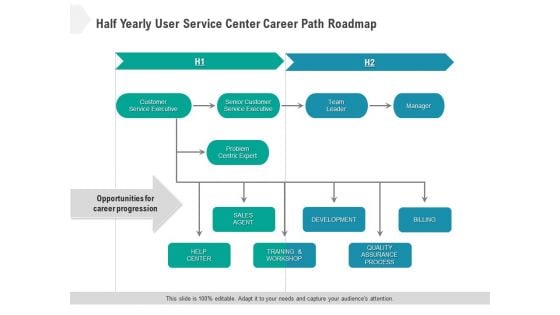
Half Yearly User Service Center Career Path Roadmap Download
We present our half yearly user service center career path roadmap download. This PowerPoint layout is easy to edit so you can change the font size, font type, color, and shape conveniently. In addition to this, the PowerPoint layout is Google Slides compatible, so you can share it with your audience and give them access to edit it. Therefore, download and save this well researched half yearly user service center career path roadmap download in different formats like PDF, PNG, and JPG to smoothly execute your business plan.
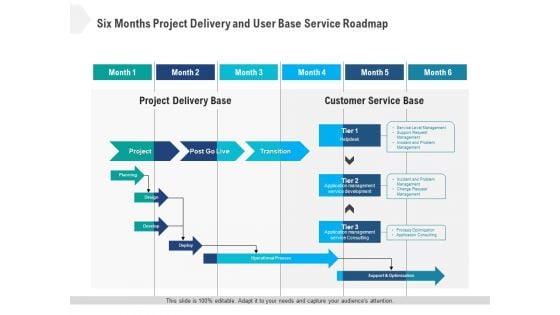
Six Months Project Delivery And User Base Service Roadmap Infographics
We present our six months project delivery and user base service roadmap infographics. This PowerPoint layout is easy to edit so you can change the font size, font type, color, and shape conveniently. In addition to this, the PowerPoint layout is Google Slides compatible, so you can share it with your audience and give them access to edit it. Therefore, download and save this well researched six months project delivery and user base service roadmap infographics in different formats like PDF, PNG, and JPG to smoothly execute your business plan.
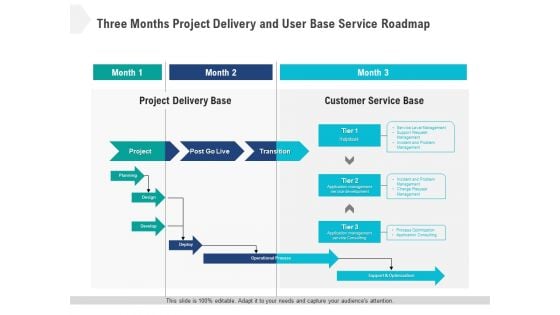
Three Months Project Delivery And User Base Service Roadmap Graphics
We present our three months project delivery and user base service roadmap graphics. This PowerPoint layout is easy to edit so you can change the font size, font type, color, and shape conveniently. In addition to this, the PowerPoint layout is Google Slides compatible, so you can share it with your audience and give them access to edit it. Therefore, download and save this well researched three months project delivery and user base service roadmap graphics in different formats like PDF, PNG, and JPG to smoothly execute your business plan.
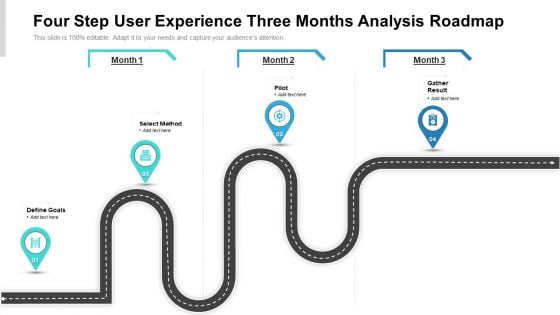
Four Step User Experience Three Months Analysis Roadmap Designs
We present our four step user experience three months analysis roadmap designs. This PowerPoint layout is easy to edit so you can change the font size, font type, color, and shape conveniently. In addition to this, the PowerPoint layout is Google Slides compatible, so you can share it with your audience and give them access to edit it. Therefore, download and save this well researched four step user experience three months analysis roadmap designs in different formats like PDF, PNG, and JPG to smoothly execute your business plan.
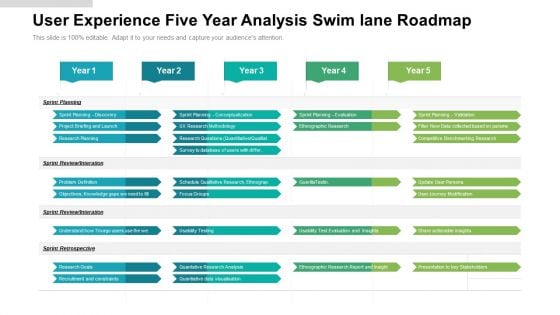
User Experience Five Year Analysis Swim Lane Roadmap Clipart
We present our user experience five year analysis swim lane roadmap clipart. This PowerPoint layout is easy to edit so you can change the font size, font type, color, and shape conveniently. In addition to this, the PowerPoint layout is Google Slides compatible, so you can share it with your audience and give them access to edit it. Therefore, download and save this well researched user experience five year analysis swim lane roadmap clipart in different formats like PDF, PNG, and JPG to smoothly execute your business plan.
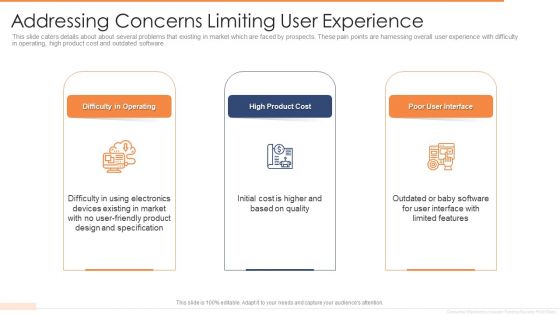
Addressing Concerns Limiting User Experience Ppt Slides Display PDF
This slide caters details about about several problems that existing in market which are faced by prospects. These pain points are harnessing overall user experience with difficulty in operating, high product cost and outdated software. This is a addressing concerns limiting user experience ppt slides display pdf template with various stages. Focus and dispense information on three stages using this creative set, that comes with editable features. It contains large content boxes to add your information on topics like operating, product cost, market. You can also showcase facts, figures, and other relevant content using this PPT layout. Grab it now.
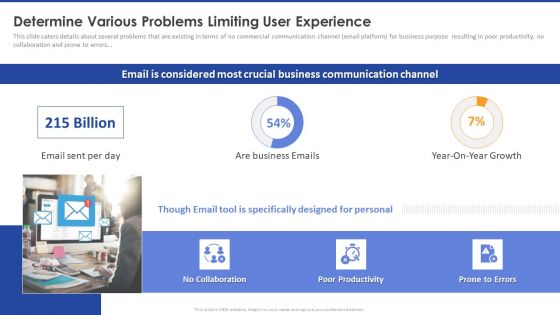
Determine Various Problems Limiting User Experience Graphics PDF
This slide caters details about several problems that are existing in terms of no commercial communication channel email platform for business purpose resulting in poor productivity, no collaboration and prone to errors. Deliver and pitch your topic in the best possible manner with this determine various problems limiting user experience graphics pdf. Use them to share invaluable insights on determine various problems limiting user experience and impress your audience. This template can be altered and modified as per your expectations. So, grab it now.

Addressing Concerns Limiting User Experience Ppt Summary Samples PDF
This slide caters details about several problems that existing in market which are faced by prospects. These pain points are harnessing overall user experience with difficulty in operating, high product cost and outdated software. This is a addressing concerns limiting user experience ppt summary samples pdf template with various stages. Focus and dispense information on one stages using this creative set, that comes with editable features. It contains large content boxes to add your information on topics like cost, interface, product, operating. You can also showcase facts, figures, and other relevant content using this PPT layout. Grab it now.
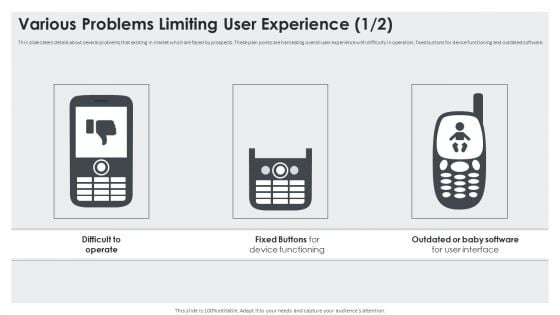
Various Problems Limiting User Experience Operate Microsoft PDF
This slide caters details about several problems that existing in market which are faced by prospects. These pain points are harnessing overall user experience with difficulty in operation, fixed buttons for device functioning and outdated software. Presenting various problems limiting user experience operate microsoft pdf to provide visual cues and insights. Share and navigate important information on three stages that need your due attention. This template can be used to pitch topics like operate, functioning, device. In addtion, this PPT design contains high resolution images, graphics, etc, that are easily editable and available for immediate download.

Addressing Various Problems Limiting User Experience Topics PDF
This slide caters details about several problems that existing in market which are faced by prospects. These pain points are harnessing overall user experience due to large video size, no standardization, etc. This is a addressing various problems limiting user experience topics pdf template with various stages. Focus and dispense information on four stages using this creative set, that comes with editable features. It contains large content boxes to add your information on topics like standardization available, existing as isolated, large to host. You can also showcase facts, figures, and other relevant content using this PPT layout. Grab it now.
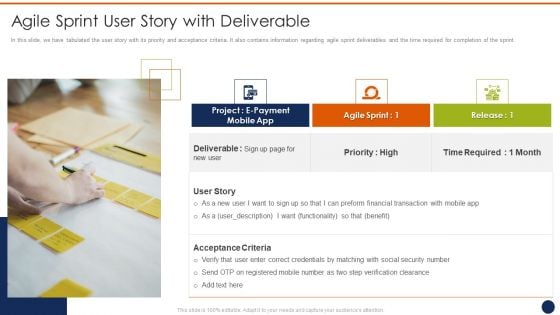
Agile Sprint User Story With Deliverable Ppt Infographics Tips PDF
In this slide, we have tabulated the user story with its priority and acceptance criteria. It also contains information regarding agile sprint deliverables and the time required for completion of the sprint.This is a agile sprint user story with deliverable ppt infographics tips pdf template with various stages. Focus and dispense information on three stages using this creative set, that comes with editable features. It contains large content boxes to add your information on topics like project, e payment, financial, transaction. You can also showcase facts, figures, and other relevant content using this PPT layout. Grab it now.
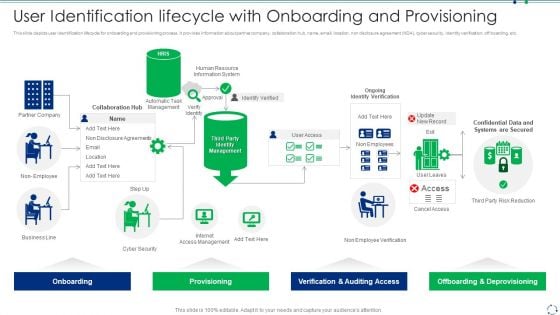
User Identification Lifecycle With Onboarding And Provisioning Introduction PDF
This slide depicts user identification lifecycle for onboarding and provisioning process. It provides information about partner company, collaboration hub, name, email, location, non disclosure agreement NDA cyber security, identity verification, off boarding, etc.Showcasing this set of slides titled user identification lifecycle with onboarding and provisioning introduction pdf The topics addressed in these templates are verification and auditing access, offboarding and deprovisioning, provisioning All the content presented in this PPT design is completely editable. Download it and make adjustments in color, background, font etc. as per your unique business setting.
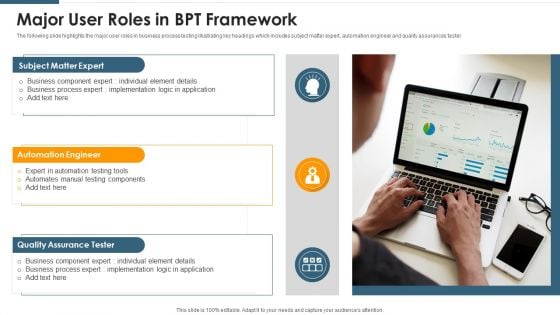
Major User Roles In BPT Framework Professional PDF
The following slide highlights the major user roles in business process testing illustrating key headings which includes subject matter expert, automation engineer and quality assurances tester. Persuade your audience using this Major User Roles In BPT Framework Professional PDF. This PPT design covers three stages, thus making it a great tool to use. It also caters to a variety of topics including Automation Engineer, Subject Matter Expert, Quality Assurance Tester. Download this PPT design now to present a convincing pitch that not only emphasizes the topic but also showcases your presentation skills.
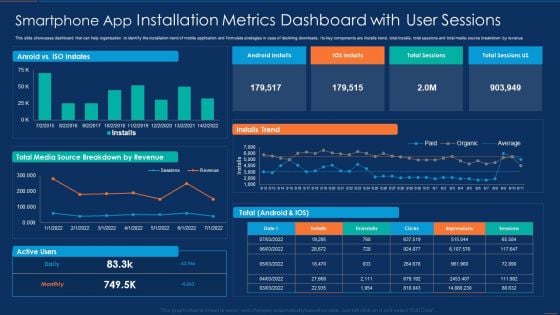
Smartphone App Installation Metrics Dashboard With User Sessions Microsoft PDF
This slide showcases dashboard that can help organization to identify the installation trend of mobile application and formulate strategies in case of declining downloads. Its key components are installs trend, total installs, total sessions and total media source breakdown by revenue. Pitch your topic with ease and precision using this Smartphone App Installation Metrics Dashboard With User Sessions Microsoft PDF. This layout presents information on Smartphone App Installation Metrics Dashboard With User Sessions. It is also available for immediate download and adjustment. So, changes can be made in the color, design, graphics or any other component to create a unique layout.
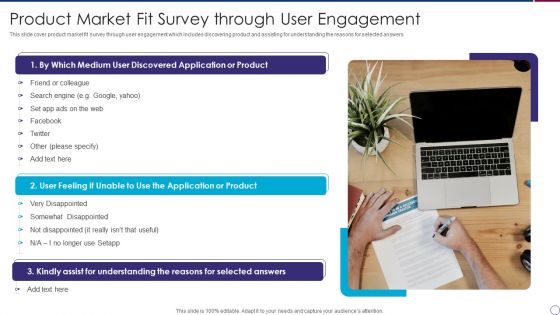
Product Market Fit Survey Through User Engagement Sample PDF
This slide cover product market fit survey through user engagement which includes discovering product and assisting for understanding the reasons for selected answers.Persuade your audience using this Product Market Fit Survey Through User Engagement Sample PDF This PPT design covers one stage, thus making it a great tool to use. It also caters to a variety of topics including Discovered Application, Somewhat Disappointed, Assist Understanding Download this PPT design now to present a convincing pitch that not only emphasizes the topic but also showcases your presentation skills.
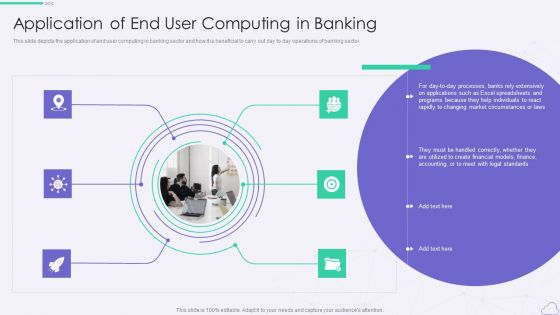
VID Application Of End User Computing In Banking Topics PDF
This slide depicts the application of end user computing in banking sector and how it is beneficial to carry out day to day operations of banking sector.This is a VID Application Of End User Computing In Banking Topics PDF template with various stages. Focus and dispense information on six stages using this creative set, that comes with editable features. It contains large content boxes to add your information on topics like Rely Extensively, Excel Spreadsheets, Market Circumstances. You can also showcase facts, figures, and other relevant content using this PPT layout. Grab it now.
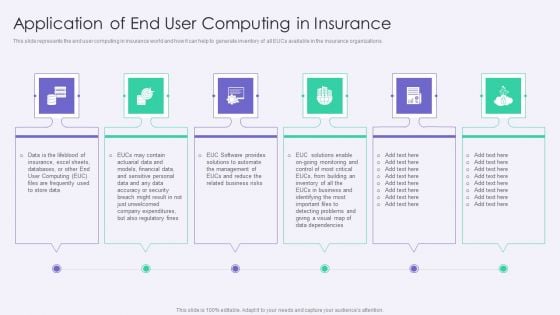
VID Application Of End User Computing In Insurance Sample PDF
This slide represents the end user computing in insurance world and how it can help to generate inventory of all EUCs available in the insurance organizations.Presenting VID Application Of End User Computing In Insurance Sample PDF to provide visual cues and insights. Share and navigate important information on six stages that need your due attention. This template can be used to pitch topics like Insurance Excel, Company Expenditures, Related Business. In addtion, this PPT design contains high resolution images, graphics, etc, that are easily editable and available for immediate download.
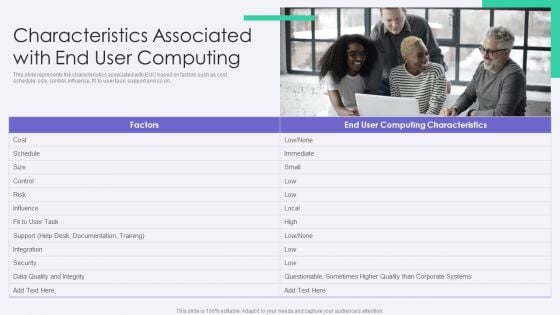
VID Characteristics Associated With End User Computing Rules PDF
This slide represents the characteristics associated with EUC based on factors such as cost, schedule, size, control, influence, fit to user task, support and so on.This is a VID Characteristics Associated With End User Computing Rules PDF template with various stages. Focus and dispense information on one stage using this creative set, that comes with editable features. It contains large content boxes to add your information on topics like Data Quality, Documentation Training, Questionable Sometimes. You can also showcase facts, figures, and other relevant content using this PPT layout. Grab it now.
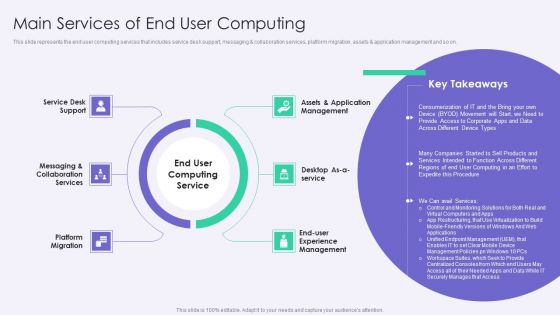
VID Main Services Of End User Computing Background PDF
This slide represents the end user computing services that includes service desk support, messaging collaboration services, platform migration, assets and application management and so on.This is a VID Main Services Of End User Computing Background PDF template with various stages. Focus and dispense information on six stages using this creative set, that comes with editable features. It contains large content boxes to add your information on topics like Messaging And Collaboration, Platform Migration, Application Management. You can also showcase facts, figures, and other relevant content using this PPT layout. Grab it now.

VID Potential Risks Of End User Computing Structure PDF
This slide depicts the challenges of end user computing and it includes time sharing, enter virtualization, enter PC, re aggregation and complexity reigns supreme.This is a VID Potential Risks Of End User Computing Structure PDF template with various stages. Focus and dispense information on five stages using this creative set, that comes with editable features. It contains large content boxes to add your information on topics like Enter Virtualization, Complexity Reigns, Administrators Desire. You can also showcase facts, figures, and other relevant content using this PPT layout. Grab it now.
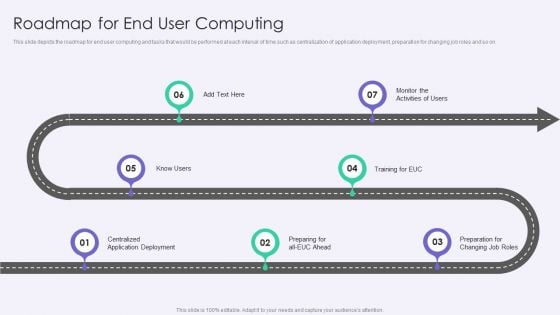
VID Roadmap For End User Computing Download PDF
This slide depicts the roadmap for end user computing and tasks that would be performed at each interval of time such as centralization of application deployment, preparation for changing job roles and so on.Presenting VID Roadmap For End User Computing Download PDF to provide visual cues and insights. Share and navigate important information on seven stages that need your due attention. This template can be used to pitch topics like Application Deployment, Changing Job Roles, Monitor Activities. In addtion, this PPT design contains high resolution images, graphics, etc, that are easily editable and available for immediate download.
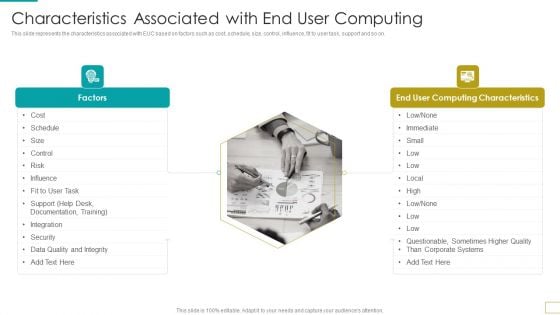
Computer Virtualization Characteristics Associated With End User Computing Information PDF
This slide represents the characteristics associated with EUC based on factors such as cost, schedule, size, control, influence, fit to user task, support and so on.This is a Computer Virtualization Characteristics Associated With End User Computing Information PDF template with various stages. Focus and dispense information on one stage using this creative set, that comes with editable features. It contains large content boxes to add your information on topics like Documentation Training, Quality And Integrity, Questionable Sometimes. You can also showcase facts, figures, and other relevant content using this PPT layout. Grab it now.
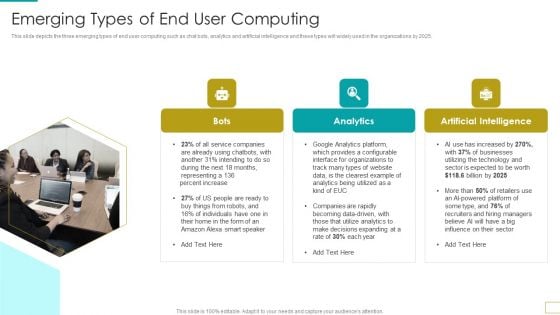
Computer Virtualization Emerging Types Of End User Computing Mockup PDF
This slide depicts the three emerging types of end user computing such as chat bots, analytics and artificial intelligence and these types will widely used in the organizations by 2025.This is a Computer Virtualization Emerging Types Of End User Computing Mockup PDF template with various stages. Focus and dispense information on three stages using this creative set, that comes with editable features. It contains large content boxes to add your information on topics like Provides Configurable, Utilizing The Technology, Companies Rapidly. You can also showcase facts, figures, and other relevant content using this PPT layout. Grab it now.
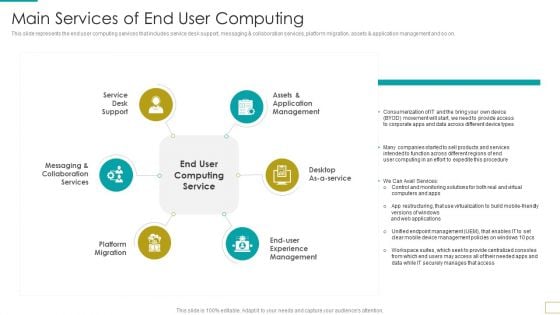
Computer Virtualization Main Services Of End User Computing Slides PDF
This slide represents the end user computing services that includes service desk support, messaging collaboration services, platform migration, assets application management and so on.This is a Computer Virtualization Main Services Of End User Computing Slides PDF template with various stages. Focus and dispense information on six stages using this creative set, that comes with editable features. It contains large content boxes to add your information on topics like Messaging Collaboration, Platform Migration, Experience Management. You can also showcase facts, figures, and other relevant content using this PPT layout. Grab it now.
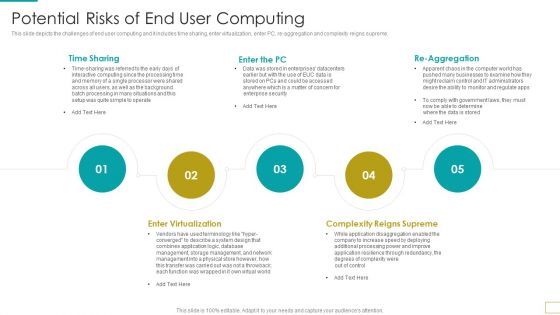
Computer Virtualization Potential Risks Of End User Computing Clipart PDF
This slide depicts the challenges of end user computing and it includes time sharing, enter virtualization, enter PC, re-aggregation and complexity reigns supreme.This is a Computer Virtualization Potential Risks Of End User Computing Clipart PDF template with various stages. Focus and dispense information on five stages using this creative set, that comes with editable features. It contains large content boxes to add your information on topics like Degrees Complexity, Reigns Supreme, Enter Virtualization. You can also showcase facts, figures, and other relevant content using this PPT layout. Grab it now.
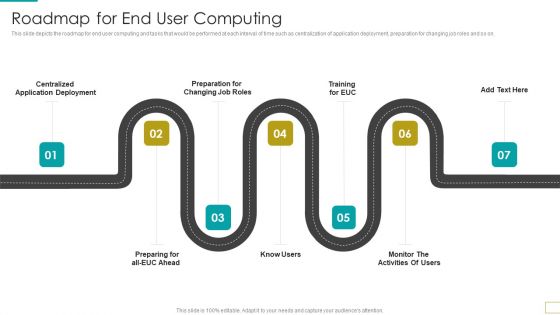
Computer Virtualization Roadmap For End User Computing Clipart PDF
This slide depicts the roadmap for end user computing and tasks that would be performed at each interval of time such as centralization of application deployment, preparation for changing job roles and so on.This is a Computer Virtualization Roadmap For End User Computing Clipart PDF template with various stages. Focus and dispense information on seven stages using this creative set, that comes with editable features. It contains large content boxes to add your information on topics like Preparation Changing, Monitor Activities, Centralized Deployment. You can also showcase facts, figures, and other relevant content using this PPT layout. Grab it now.
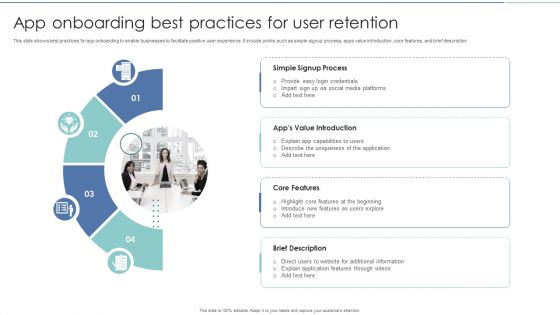
App Onboarding Best Practices For User Retention Summary PDF
This slide shows best practices for app onboarding to enable businesses to facilitate positive user experience. It include points such as simple signup process, apps value introduction, core features, and brief description. Presenting App Onboarding Best Practices For User Retention Summary PDF to dispense important information. This template comprises four stages. It also presents valuable insights into the topics including Simple Signup Process, Core Features, Brief Description. This is a completely customizable PowerPoint theme that can be put to use immediately. So, download it and address the topic impactfully.
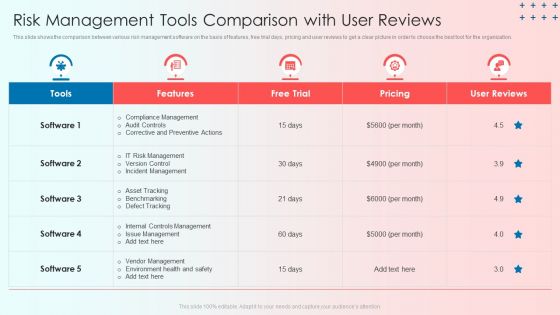
Risk Management Tools Comparison With User Reviews Diagrams PDF
This slide shows the comparison between various risk management software on the basis of features, free trial days, pricing and user reviews to get a clear picture in order to choose the best tool for the organization. Showcasing this set of slides titled Risk Management Tools Comparison With User Reviews Diagrams PDF. The topics addressed in these templates are Compliance Management, Incident Management, Risk Management. All the content presented in this PPT design is completely editable. Download it and make adjustments in color, background, font etc. as per your unique business setting.
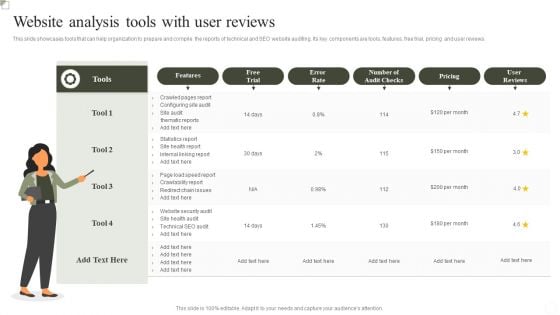
Website Analysis Tools With User Reviews Ppt Layouts Outfit PDF
This slide showcases tools that can help organization to prepare and compile the reports of technical and SEO website auditing. Its key components are tools, features, free trial, pricing and user reviews. Persuade your audience using this Website Analysis Tools With User Reviews Ppt Layouts Outfit PDF. This PPT design covers four stages, thus making it a great tool to use. It also caters to a variety of topics including Crawled Pages Report, Configuring Site Audit, Statistics Report. Download this PPT design now to present a convincing pitch that not only emphasizes the topic but also showcases your presentation skills.
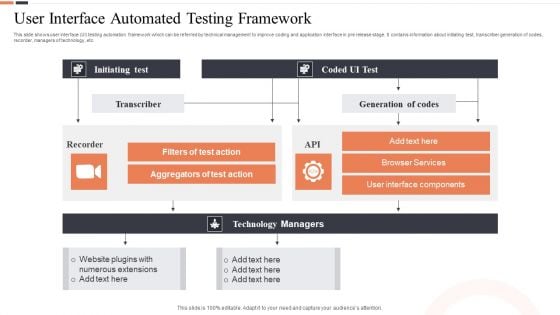
User Interface Automated Testing Framework Ppt Ideas PDF
This slide shows user interface UI testing automation framework which can be referred by technical management to improve coding and application interface in pre release stage. It contains information about initiating test, transcriber generation of codes, recorder, managers of technology, etc. Presenting User Interface Automated Testing Framework Ppt Ideas PDF to dispense important information. This template comprises five stages. It also presents valuable insights into the topics including Initiating Test, Recorder, Transcriber, API. This is a completely customizable PowerPoint theme that can be put to use immediately. So, download it and address the topic impactfully.
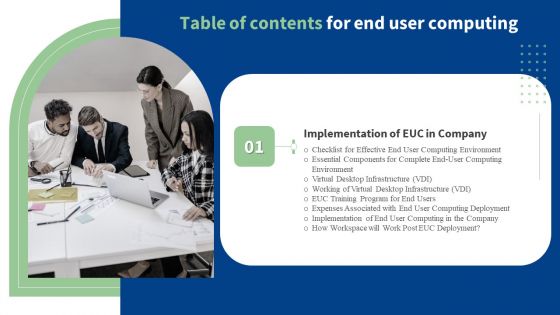
Table Of Contents For End User Computing Desktop Topics PDF
Explore a selection of the finest Table Of Contents For End User Computing Desktop Topics PDF here. With a plethora of professionally designed and pre made slide templates, you can quickly and easily find the right one for your upcoming presentation. You can use our Table Of Contents For End User Computing Desktop Topics PDF to effectively convey your message to a wider audience. Slidegeeks has done a lot of research before preparing these presentation templates. The content can be personalized and the slides are highly editable. Grab templates today from Slidegeeks.
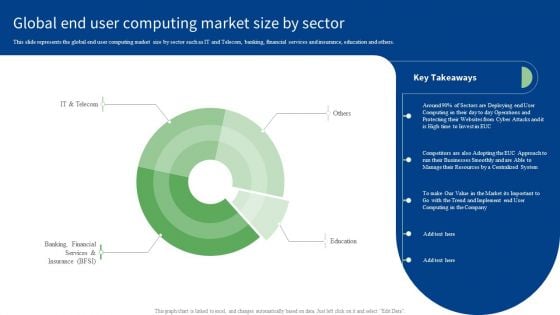
Global End User Computing Market Size By Sector Infographics PDF
This slide represents the global end user computing market size by sector such as IT and Telecom, banking, financial services and insurance, education and others. Boost your pitch with our creative Global End User Computing Market Size By Sector Infographics PDF. Deliver an awe-inspiring pitch that will mesmerize everyone. Using these presentation templates you will surely catch everyones attention. You can browse the ppts collection on our website. We have researchers who are experts at creating the right content for the templates. So you do not have to invest time in any additional work. Just grab the template now and use them.
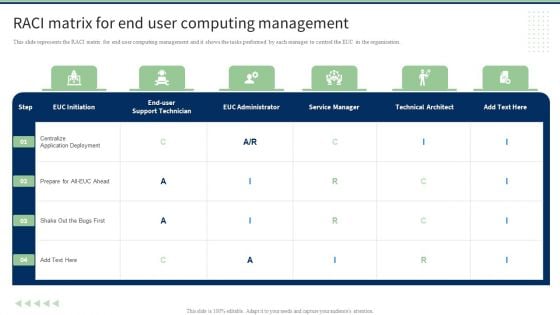
RACI Matrix For End User Computing Management Clipart PDF
This slide represents the RACI matrix for end user computing management and it shows the tasks performed by each manager to control the EUC in the organization. Slidegeeks is one of the best resources for PowerPoint templates. You can download easily and regulate RACI Matrix For End User Computing Management Clipart PDF for your personal presentations from our wonderful collection. A few clicks is all it takes to discover and get the most relevant and appropriate templates. Use our Templates to add a unique zing and appeal to your presentation and meetings. All the slides are easy to edit and you can use them even for advertisement purposes.
Intuition Technology Icon For User Information Ppt Show Aids PDF
The slide illustrate the integration of sixth sense technology with gaming industry to provide innovative and user engaging gaming experience. Key components are hand movements, 3D projection and physical exercise. Persuade your audience using this Intuition Technology Icon For User Information Ppt Show Aids PDF. This PPT design covers three stages, thus making it a great tool to use. It also caters to a variety of topics including Hand Movements, 3D Projection, Physical Exercise. Download this PPT design now to present a convincing pitch that not only emphasizes the topic but also showcases your presentation skills.

User Acceptance Testing Process For Software Systems Guidelines PDF
This slide discusses the UAT procedure used by intended users to validate and accept software systems. It includes requirement analysis, plan creation, identifying test scenarios, test data preparation, test run and confirming business objectives. Persuade your audience using this User Acceptance Testing Process For Software Systems Guidelines PDF. This PPT design covers Six stages, thus making it a great tool to use. It also caters to a variety of topics including Analysis Of Requirements, Identify Test Scenarios. Download this PPT design now to present a convincing pitch that not only emphasizes the topic but also showcases your presentation skills.
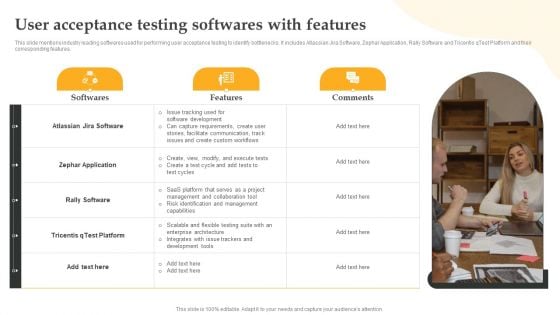
User Acceptance Testing Softwares With Features Inspiration PDF
This slide mentions industry leading softwares used for performing user acceptance testing to identify bottlenecks. It includes Atlassian Jira Software, Zephar Application, Rally Software and Tricentis qTest Platform and their corresponding features. Presenting User Acceptance Testing Softwares With Features Inspiration PDF to dispense important information. This template comprises Three stages. It also presents valuable insights into the topics including Acceptance, Testing Softwares. This is a completely customizable PowerPoint theme that can be put to use immediately. So, download it and address the topic impactfully.
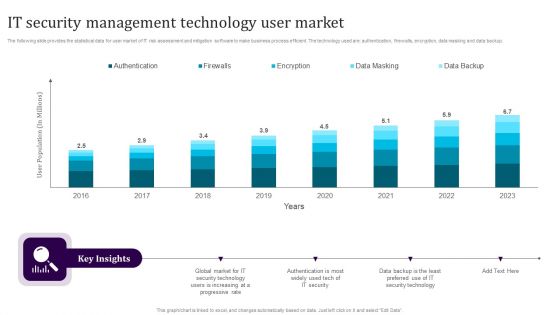
IT Security Management Technology User Market Guidelines PDF
The following slide provides the statistical data for user market of IT risk assessment and mitigation software to make business process efficient. The technology used are authentication, firewalls, encryption, data masking and data backup. Showcasing this set of slides titled IT Security Management Technology User Market Guidelines PDF. The topics addressed in these templates are Authentication, Firewalls, Encryption, Data Masking, Data Backup. All the content presented in this PPT design is completely editable. Download it and make adjustments in color, background, font etc. as per your unique business setting.

User Authentication And Authorization Security Management Technology Summary PDF
This slide provides the use of multiple authentication and authorization technology which are used to protect systems and user information. Key categories are password based, multi factor, certificate based, biometrics and token based. Persuade your audience using this User Authentication And Authorization Security Management Technology Summary PDF. This PPT design covers five stages, thus making it a great tool to use. It also caters to a variety of topics including Password Based, Multi Factor, Certificate Based, Biometrics, Token Based. Download this PPT design now to present a convincing pitch that not only emphasizes the topic but also showcases your presentation skills.
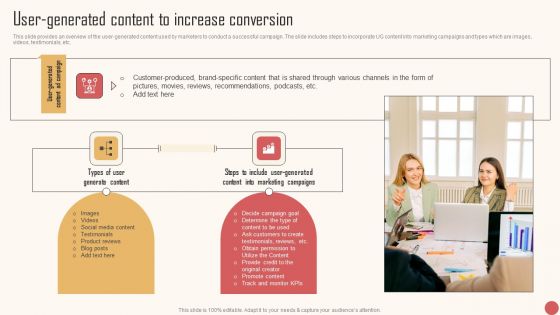
User Generated Content To Increase Conversion Formats PDF
This slide provides an overview of the user-generated content used by marketers to conduct a successful campaign. The slide includes steps to incorporate UG content into marketing campaigns and types which are images, videos, testimonials, etc. There are so many reasons you need a User Generated Content To Increase Conversion Formats PDF. The first reason is you can not spend time making everything from scratch, Thus, Slidegeeks has made presentation templates for you too. You can easily download these templates from our website easily.
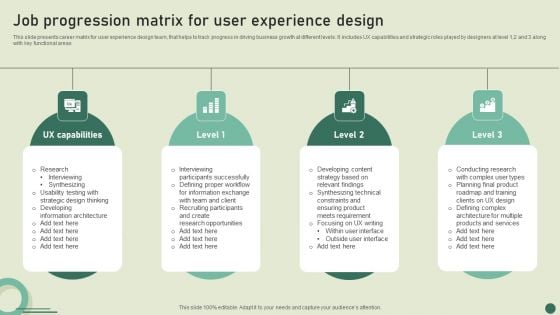
Job Progression Matrix For User Experience Design Introduction PDF
This slide presents career matrix for user experience design team, that helps to track progress in driving business growth at different levels. It includes UX capabilities and strategic roles played by designers at level 1,2 and 3 along with key functional areas. Persuade your audience using this Job Progression Matrix For User Experience Design Introduction PDF. This PPT design covers four stages, thus making it a great tool to use. It also caters to a variety of topics including UX Capabilities, Interviewing, Synthesizing. Download this PPT design now to present a convincing pitch that not only emphasizes the topic but also showcases your presentation skills.

Steps To Build User Data Consolidation Guidelines PDF
This slide shows four steps used to integrate data of end users for multiple uses in an organization. It includes collection of data, cleaning and organizing data, merging data and circulating same into organization Presenting Steps To Build User Data Consolidation Guidelines PDF to dispense important information. This template comprises four stages. It also presents valuable insights into the topics including Merge Data, Circulate Data, Organize Data. This is a completely customizable PowerPoint theme that can be put to use immediately. So, download it and address the topic impactfully.
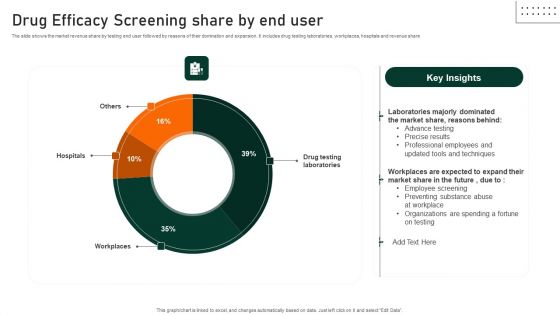
Drug Efficacy Screening Share By End User Designs PDF
The slide shows the market revenue share by testing end user followed by reasons of their domination and expansion. It includes drug testing laboratories, workplaces, hospitals and revenue share. Showcasing this set of slides titled Drug Efficacy Screening Share By End User Designs PDF. The topics addressed in these templates are Laboratories Majorly Dominated, Market Share, Precise Results. All the content presented in this PPT design is completely editable. Download it and make adjustments in color, background, font etc. as per your unique business setting.
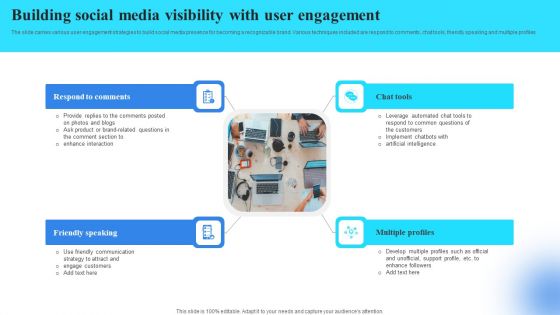
Building Social Media Visibility With User Engagement Introduction PDF
The slide carries various user engagement strategies to build social media presence for becoming a recognizable brand. Various techniques included are respond to comments, chat tools, friendly speaking and multiple profiles Presenting Building Social Media Visibility With User Engagement Introduction PDF to dispense important information. This template comprises four stages. It also presents valuable insights into the topics including Comments, Friendly Speaking, Chat Tools. This is a completely customizable PowerPoint theme that can be put to use immediately. So, download it and address the topic impactfully.
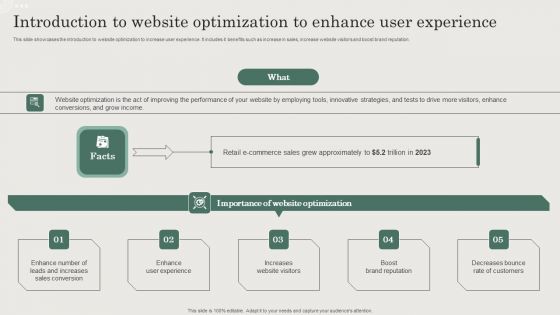
Introduction To Website Optimization To Enhance User Experience Template PDF
This slide showcases the introduction to website optimization to increase user experience. It includes it benefits such as increase in sales, increase website visitors and boost brand reputation. The best PPT templates are a great way to save time, energy, and resources. Slidegeeks have 100 percent editable powerpoint slides making them incredibly versatile. With these quality presentation templates, you can create a captivating and memorable presentation by combining visually appealing slides and effectively communicating your message. Download Introduction To Website Optimization To Enhance User Experience Template PDF from Slidegeeks and deliver a wonderful presentation.
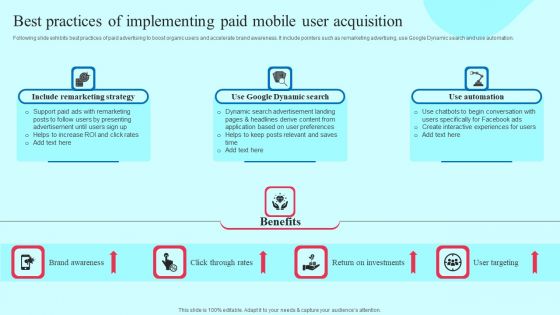
Best Practices Of Implementing Paid Mobile User Acquisition Inspiration PDF
Following slide exhibits best practices of paid advertising to boost organic users and accelerate brand awareness. It include pointers such as remarketing advertising, use Google Dynamic search and use automation. Boost your pitch with our creative Best Practices Of Implementing Paid Mobile User Acquisition Inspiration PDF. Deliver an awe inspiring pitch that will mesmerize everyone. Using these presentation templates you will surely catch everyones attention. You can browse the ppts collection on our website. We have researchers who are experts at creating the right content for the templates. So you do not have to invest time in any additional work. Just grab the template now and use them.

 Home
Home